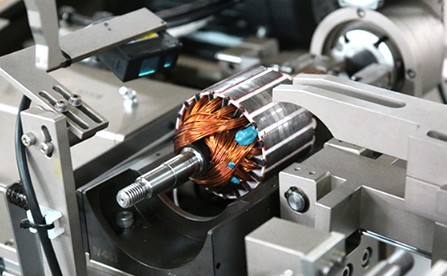What are the common software problems and solutions for brushless motor motor automatic rotor dynamic balancing machine?
The software system of brushless motor motor automatic rotor dynamic balancing machine is responsible for key functions such as equipment control, data processing and analysis, and the common software problems and solutions are as follows:
1、System crash and crash
l Problem performance
The software of the dynamic balancing machine suddenly becomes unresponsive, the interface freezes, and no operation can be carried out.
Frequent automatic restart or shutdown seriously affects the normal use of the equipment.
l Possible reasons
The software has loopholes or compatibility problems, and does not match with the operating system and hardware drivers.
System resources are exhausted due to prolonged operation, such as insufficient memory and high CPU occupancy rate.
Attacked by viruses or malware, destroying the normal operating environment of the software.
l Solution
Contact the software developer to get the latest software version and upgrade to fix the known vulnerabilities. At the same time, ensure that the operating system and hardware drivers are also the latest version to improve software compatibility.
Close unnecessary background programs to free up system resources. You can optimize the system configuration by checking the resource usage through the task manager. For example, increase the memory of the device to meet the demands of software operation.
Install reliable antivirus software and firewalls, and regularly conduct comprehensive scanning and protection of the system to remove viruses and malware in a timely manner.
2、Data processing errors
l Problem performance
The measured rotor imbalance data is inaccurate and deviates greatly from the actual situation.
Data analysis results appear abnormal, such as the calculated balance correction amount is unreasonable.
l Possible causes
There are defects in the software algorithm, resulting in errors in the data processing process.
The data collected by the sensor is lost or incorrect when it is transmitted to the software, which affects the subsequent calculation.
The software parameters are set incorrectly, such as the measurement unit, calibration coefficient and other settings are not correct.
l Solution
Feedback on the specifics of the data processing error to the software developer to assist in optimizing and correcting the algorithm. In some cases it may be necessary to update the software version to solve the algorithm problem.
Check the data transmission line between the sensor and the software to ensure a stable connection. You can try re-plugging the data cable and replacing the transmission interface to solve the data transmission problem. Meanwhile, calibrate the sensor to ensure the accuracy of the collected data.
Double-check the parameter settings in the software and set them correctly against the instruction manual of the device. If necessary, recalibration and initialization operations can be carried out.
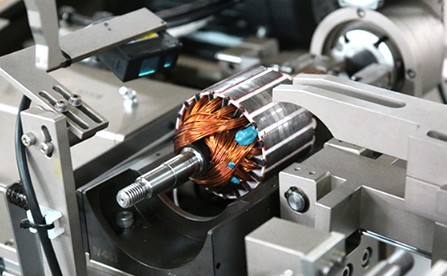
3、Operating interface abnormality
l Problem performance
The display of the operation interface is incomplete, and some buttons, menus or texts are missing.
The interface text is garbled and the operation prompts cannot be recognized normally.
The buttons are not responsive and the corresponding functions cannot be executed.
l Possible causes
Problems with the software display driver that prevent the interface elements from being rendered correctly.
System font files are corrupted, resulting in abnormal text display.
Poor compatibility between the software and the graphics card affects the normal display and operation of the interface.
l Solution
Update the display driver of the software to ensure its compatibility with the current software and operating system. You can download the latest driver from the official website of the software developer or the website of the graphics card manufacturer.
Repair or reinstall the system font files. In the font settings of the operating system, check for corrupted font files and repair or replace them accordingly.
Try to adjust the display settings of your graphics card, such as resolution, color mode, etc., to find the display parameters that are most suitable for software operation. If the problem still exists, consider replacing the graphics card or contacting the software developer for further support.
4、Software license and activation problems
l Problem performance
The software prompts unauthorized, unable to use all the normal functions.
The activation code is invalid and the software activation cannot be completed.
l Possible causes
The software license file is lost or damaged, resulting in the system not being able to identify the license information.
The activation code is entered incorrectly or has expired or been used.
The software server fails to verify the validity of the activation code.
l Solution
Contact the software vendor to re-obtain the license file and follow the instructions for installation and configuration.
Double-check that the activation code is entered correctly to ensure that there are no typing errors or missing characters. If the activation code has expired or has been used, request a new one from the vendor.
Wait for the software server to return to normal, or contact the software vendor for server status. If the server is running normally, try to activate the software again.
※: If you still can't solve the problem by the above ways and means, please contact the technical specialist of Xinhui Electromechanical Equipment Co., Ltd. through the page chat tool to seek help.