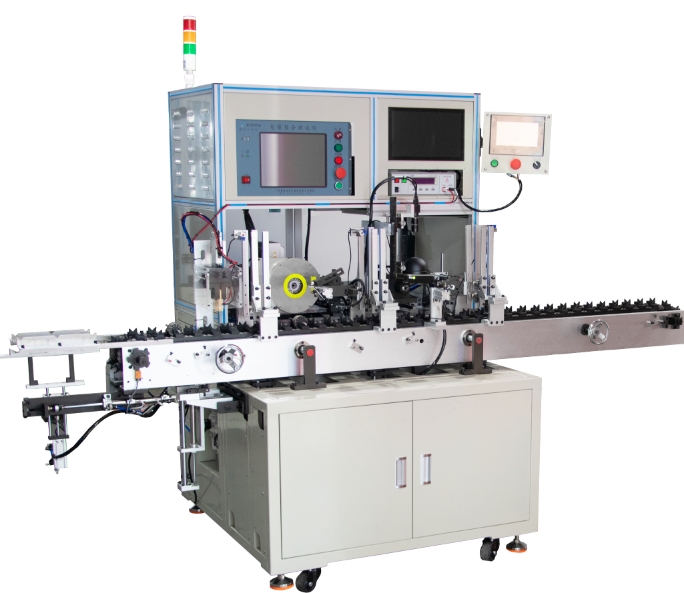What are the common electrical faults and solutions for motor automatic rotor test vision all-in-one machine?
Motor automatic rotor test vision machine common electrical faults and solutions are as follows:
First, power failure
Failure phenomenon: the device can not start, the power indicator does not light up, or in the process of running a sudden power failure.
Cause analysis
Power line problems: power line aging, broken, resulting in broken or short-circuit; power plugs, sockets, poor contact; line fuse blown.
Power module failure: the electronic components inside the power module is damaged, such as filter capacitor burst, voltage regulator chip failure, etc., can not output a stable voltage; power module heat dissipation is poor, long-term high temperature operation leads to performance degradation or damage.
Voltage instability: the external power supply voltage is unstable, beyond the normal working voltage range of the equipment; harmonic interference in the factory power grid, affecting the normal work of the equipment power supply.
Solution
Check the power line, use a multimeter to test the line through and through, repair broken or aging lines; re-insertion and removal of power plugs and sockets to ensure good contact; replace the fused fuse, and check whether the circuit has a short-circuit fault.
For power module failures, professionals are required to open the power module, check the internal components, and replace damaged electronic components; ensure that the cooling fan of the power module is functioning properly, clean the dust on the heat sink, and improve the heat dissipation conditions.
Install a voltage regulator to stabilize the external supply voltage; add a filter at the power input to suppress grid harmonic interference. If the voltage is unstable for a long time, consider communicating with the power supply department to solve the problem.
Second, control system failure
Failure phenomenon: abnormal action during the operation of the equipment, such as the motor does not run according to the instructions, the visual system can not start or stop the response; the operating panel keys fail, can not set the normal parameters.
Cause analysis
Control circuit board failure: poor soldering of components on the circuit board, false soldering, resulting in unstable signal transmission; circuit board by static electricity, moisture and other influences, resulting in component damage; control program error or loss.
PLC or industrial control machine failure: PLC input and output modules are damaged, can not correctly receive or send control signals; industrial control machine operating system crash, software programs appear dead, lag and other problems; PLC or industrial control machine and other equipment between the communication interface is damaged, resulting in communication interruption.
Sensor failure: position sensors, photoelectric sensors and other detection components are damaged, unable to accurately feedback information on the operating status of the equipment; poor contact or broken sensor signal lines, resulting in control signals can not be transmitted to the control system.
Solution.
Double-check the control circuit board and re-weld the soldered components; clean and moisture-proof the circuit board and replace the damaged components if necessary; re-download or repair the control program.
Check the input and output modules of the PLC, determine whether the modules are damaged and replace them through the replacement method; carry out system reinstallation or software repair on the industrial control machine to ensure the normal operation of the operating system and software; check the communication interfaces, repair or replace the damaged interfaces and reset the communication parameters.
Replacement of damaged sensors, check whether the installation position of the sensor is correct; reconnect the sensor signal line to ensure good contact, if necessary, replace the signal line.
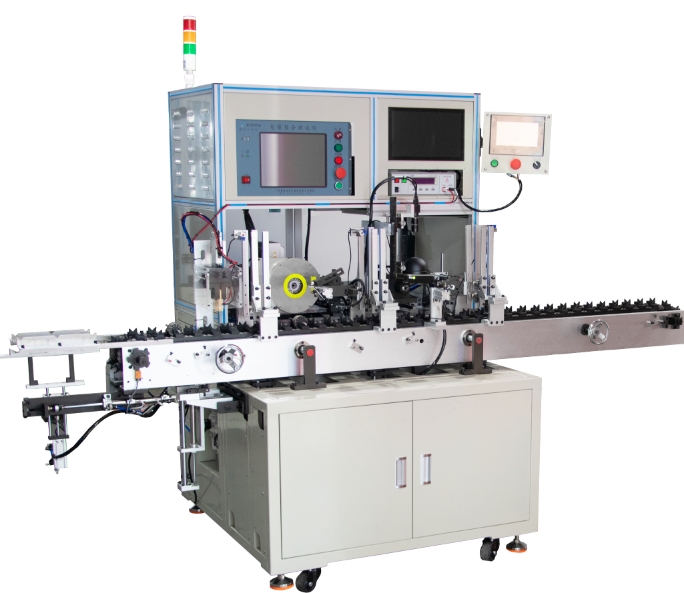
Third, the motor drive failure
Failure phenomenon: the motor does not rotate, rotate powerless, or unstable speed; motor running abnormal noise or vibration.
Cause analysis
Driver failure: the power devices inside the driver (such as IGBT module) are damaged, resulting in failure to properly output drive current; driver control circuit failure, such as damage to the control chip, capacitance leakage, etc., affecting the motor drive signal; driver cooling system failure, resulting in driver overheating protection.
Motor failure: the motor winding is short-circuited, disconnected or grounded, resulting in the motor can not work properly; the bearing of the motor is badly worn, resulting in noise and vibration when the motor is running; the motor is running for a long time, and the rotor magnet is demagnetized, which affects the output power of the motor.
Wiring problems: loose wiring and poor contact between the motor and the driver; wiring errors, such as phase sequence reversal, resulting in motor reversal or failure to start.
Solution.
Check the internal components of the drive, use professional instruments to test the power devices and control circuits, and replace the damaged components; clean the cooling fan and heat sink of the drive to ensure that the heat dissipation is good; if the drive is overheated and protected, you need to wait until the drive is cooled down to check the heat dissipation and troubleshoot the problem.
Conduct insulation tests on the motor, check the on-off condition of the windings, repair or replace the damaged motor windings; replace the worn bearings; for motors with demagnetized magnets, consider magnetizing or replacing the motor.
Re-check the wiring of the motor and drive to ensure that the wiring is firm and correct; connect the phase sequence correctly according to the instructions of the motor and drive.
Fourth, the visual system electrical failure
Failure phenomenon: the industrial camera can not image, the image is fuzzy, off-color or streaks; light source is not bright or unstable brightness, affecting the visual inspection results .
Cause analysis
Camera failure: the sensor of the camera is damaged, resulting in the inability to collect images normally; the circuit board of the camera is faulty, affecting the processing and transmission of image signals; the camera's connecting wires are loose or damaged, resulting in signal interruption.
Light source failure: the driver power supply of the light source is damaged, unable to provide stable voltage and current for the light source; the LED beads of the light source are aging and burned, resulting in decreased brightness or not bright; poor heat dissipation of the light source, affecting the service life and performance of the light source.
Failure of image processing software: compatibility problems between image processing software and camera and computer, resulting in the software not being able to call the camera image normally; errors in the software program, such as improperly set algorithm parameters, affecting the image analysis and detection results.
Solution
Replace the damaged camera sensor or circuit board; check the camera connecting cable, re-plug or replace the damaged connecting cable; ensure that the camera's driver and software version is correctly installed, and make the necessary updates.
Check the light source drive power supply and replace damaged power modules; replace aged or burnt LED beads; improve the heat dissipation conditions of the light source, e.g., add heat sinks or fans.
Check the settings of the image processing software to ensure that it is compatible with the camera and computer; reset the algorithm parameters, debugging and optimization of the software; if the software has a serious failure, consider reinstalling the software.
※ If the above ways and means still can not solve the equipment failure, please contact Xinhui Electromechanical Equipment Co., Ltd. technical specialists through the page chat tool to seek help.