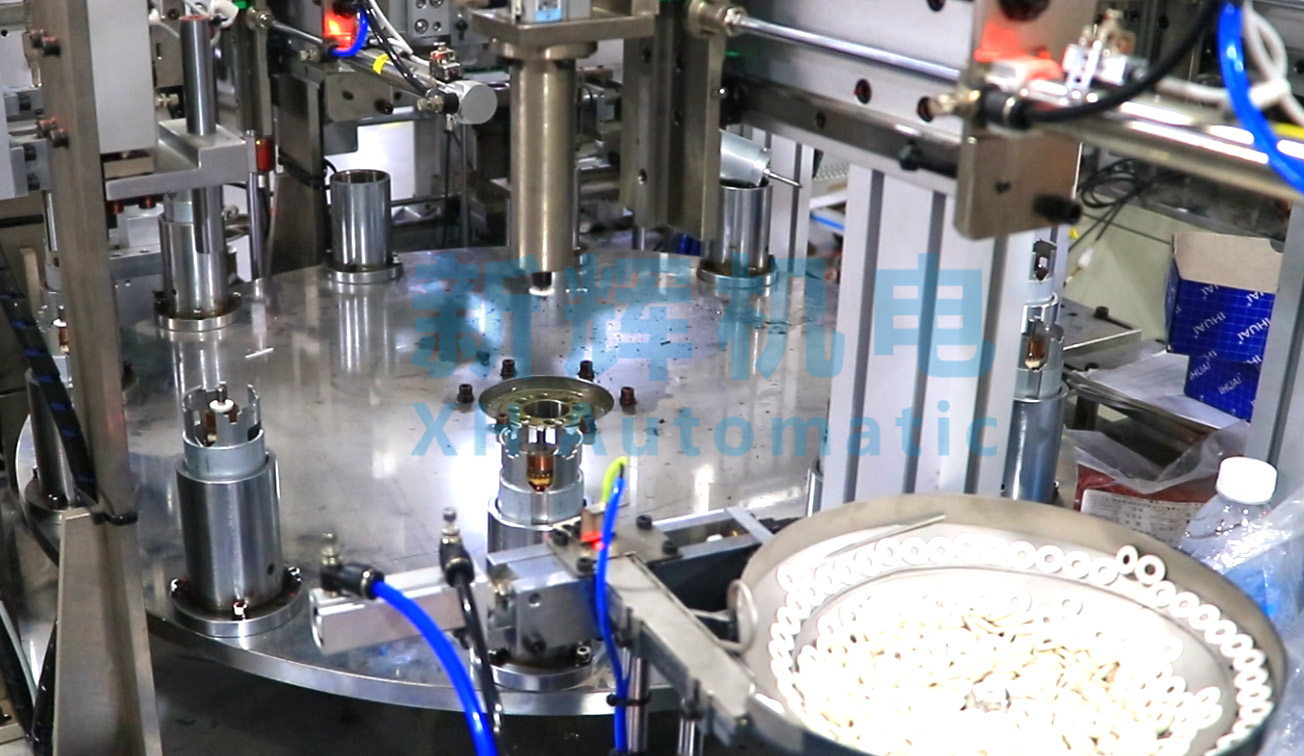What are the common software problems and solutions for motor motor rotor automatic meshing machine?
Common software problems and solutions for motor motor rotor automatic mesonizer are listed below:
1, program errors or loopholes
l Problem performance: equipment operation process is not coordinated, meson installation position error, repeat or omit the installation steps and other logical errors, resulting in the production of the rotor does not meet the quality requirements, affecting production efficiency and product qualification rate.
l Cause analysis: there are logical errors in software programming, imperfect algorithms or insufficient consideration of various boundary conditions; the later modification or upgrade of the software introduces new errors; equipment running for a long time, the software data is abnormal or damaged.
l Solution: Professional software engineers to review and debug all the program code, find and correct logical errors and loopholes; modified or upgraded part of the software to carry out rigorous testing to ensure the correctness and stability of its functions; regular backup of the equipment software, and in the event of data anomalies in a timely manner to restore to normal backup data.
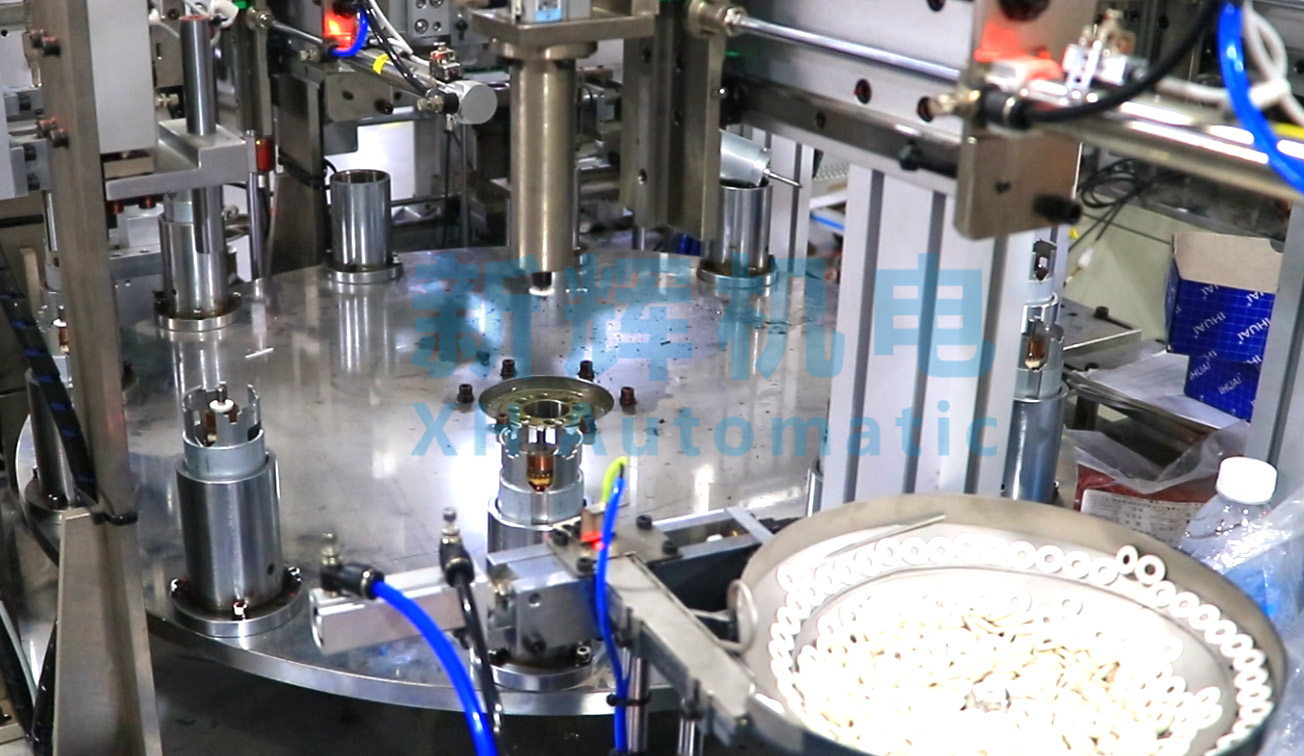
2、Software compatibility problems
l Problem performance: When replacing or upgrading the operating system, driver, control software and other related software of the equipment, there is no normal communication between the equipment and the new software, certain functions cannot be used, or frequent crashes, lags and other phenomena, affecting the normal operation of the equipment and the operating experience.
l Reason analysis: the new software is incompatible with the original software structure, communication protocols, data formats, etc. of the equipment; the technical standards between different software developers are inconsistent, resulting in problems with the collaborative work between the software.
l Solution: Before the software upgrade or replacement, fully understand the compatibility between the equipment and the new software, select the compatible version of the official test and certification; if there are compatibility problems, contact the software developer or equipment manufacturer in a timely manner, to obtain the appropriate patches or solutions to ensure that the normal cooperative work between the software.
3、Software version is too low
l Problem performance: the equipment runs slowly, the response time is long, some new functions can not be realized, and there may be known software defects have not been repaired, resulting in a decline in equipment performance and potential operational risks.
l Cause Analysis: The equipment has been used for a long time, and the software version has not been updated in time; the equipment manufacturer has released a new software version, but the user has not paid attention to it or has not upgraded it in time.
l Solution: Pay attention to the software update information released by the equipment manufacturer, download and install the new software version in time to get better performance, more features and fixes for known problems; before upgrading the software version, read the update instructions and precautions carefully to ensure that the upgrade process is carried out smoothly.
4、Operating interface display abnormality
l Problem Performance: The text and icons on the touch screen or operation interface are not clearly displayed, mutilated or garbled, or the interface layout is messy, resulting in the operator being unable to accurately obtain equipment information and perform correct operations.
l Cause analysis: the driver of the display device is not installed correctly or is faulty; the resolution, color mode and other settings between the software and the display device do not match; the device is subject to electromagnetic interference or hardware failure affects the transmission of the display signal.
l Solution: Reinstall or update the driver of the display device to ensure compatibility with the device software and hardware; adjust the display settings between the software and the display device to match the excellent resolution, color mode and other parameters; check whether there is a strong source of electromagnetic interference around the device, and take appropriate shielding measures, such as the use of shielded wires, away from the source of the interference, etc.; if the hardware failure leads to display anomalies, the need to repair or replace the faulty hardware. If the hardware failure leads to abnormal display, it is necessary to repair or replace the faulty hardware.
5、Data transmission error
l Problem performance: During the operation of the equipment, the data collected by the sensor can not be accurately transmitted to the control software, or the data of the instructions issued by the control software is lost or incorrect in the transmission process, resulting in inaccurate control of the equipment, affecting the accuracy and quality of the meson installation.
l Cause analysis: poor connection of communication lines, such as loose data lines, poor contact, damage, etc.; communication protocol settings are wrong or mismatched; electromagnetic interference in the operating environment of the equipment affects the stability of data transmission.
l Solution: Check and ensure that the communication lines are firmly connected, no loose, damaged, etc., if any problems in a timely manner to replace the data line; check the communication protocol settings between the equipment to ensure that it is consistent and correct; take effective electromagnetic shielding measures, such as the use of shielded cables, electromagnetic shielding cover, etc., to reduce the impact of electromagnetic interference on data transmission, while optimizing the wiring of the equipment to avoid the communication lines and power lines laid in parallel . Parallel laying.
※: If you still can't solve the equipment failure by the above ways and means, please contact the technical specialist of Xinhui Mechanical and Electrical Equipment Co.