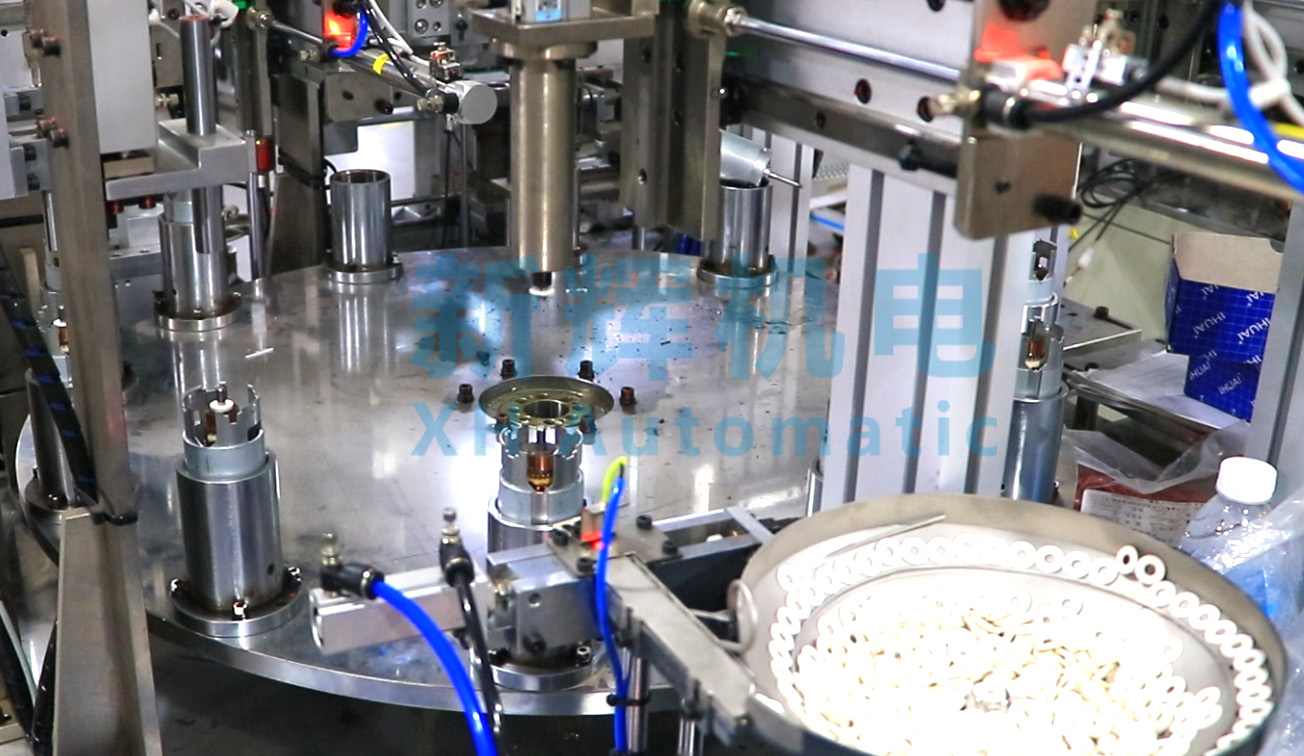What are the common electrical faults and solutions for motor motor rotor automatic meshing machine?
I. Power failure
l Fault phenomenon
The equipment can not start, the power indicator does not light up.
Equipment in the operation of the process of sudden power failure.
l Cause analysis
The power cord is damaged, which may be due to poor contact at the plug, internal disconnection of the cord or damage by external force.
The power switch is faulty, the internal contact is poor or damaged, resulting in failure to conduct the circuit normally.
The fuse is blown, which may be due to the short circuit or overload condition inside the device.
l Solution
Check the power cord to see if the plug is tightly inserted, if it is loose, re-insert it. Use the resistance of the multimeter to check whether the wire is broken, if found broken, replace the power cord.
For power switch failure, you can disassemble the switch shell and check whether the contacts are burnt or deformed. If the contacts are damaged, replace the switch.
Check the fuse, if blown, look for short circuit or overload causes first. You can check for short circuits by gradually disconnecting the power supply to each part of the unit. After finding the cause and fixing it, replace the fuse with one of the same size.
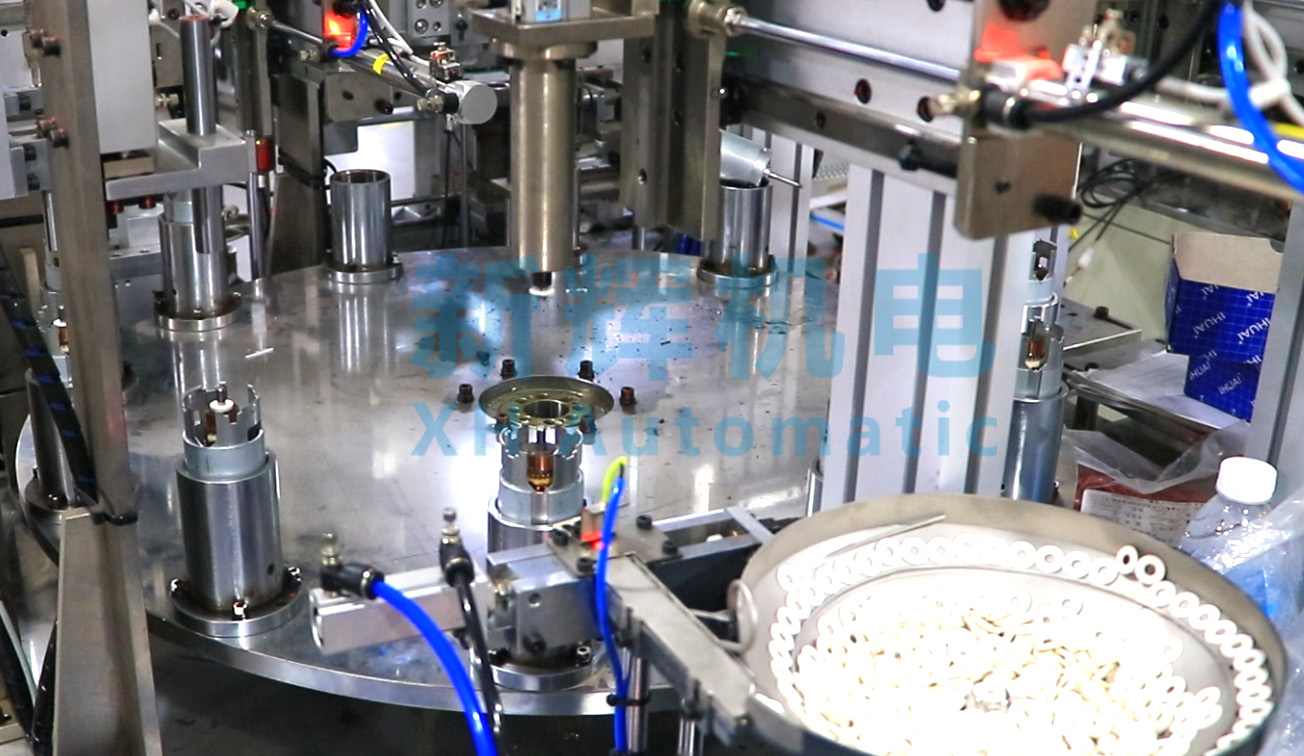
II. Motor failure
l Fault phenomenon
The motor does not rotate, but there is power input.
The motor speed is unstable, sometimes fast and sometimes slow.
There is abnormal noise or vibration when the motor is running.
l Cause analysis
The motor winding is short-circuited or disconnected, which may be caused by long-term overload, aging of insulation or moisture.
The brushes of the motor (for brushed motors) are badly worn or have poor contact, resulting in poor current transmission.
Failure of the motor's driving circuit, such as damaged driver, abnormal control signal, etc., which cannot drive the motor to run normally.
l Solution
Use an insulation resistance meter to check the insulation resistance of the motor windings. If the windings are found to be short-circuited or disconnected, the windings need to be rewound or the motor needs to be replaced.
For brushed motors, check the wear of brushes. If the brushes are worn beyond the specified range, replace the brushes and check the contact between the brushes and the commutator to ensure good contact.
Check the drive circuit of the motor for alarm signals from the drive. Tools such as an oscilloscope can be used to check for normal control signals. If the driver is damaged, replace or repair it according to the equipment manual.
Third, the sensor failure
l Fault phenomenon
Inaccurate positioning of the rotor, resulting in the meson can not be installed correctly.
The device cannot detect the position or status of the rotor and an error message appears.
l Cause analysis
The sensor is covered by oil, dust and other pollutants, affecting its signal detection.
The installation position of the sensor is offset, resulting in inaccurate detection angle or distance.
The sensor itself is damaged, such as the internal photoelectric element, Hall element, etc. failed.
l Solution
Clean the surface of the sensor, use a clean soft cloth or special cleaner to wipe the sensor to remove oil and dust.
Check the installation position of the sensor and readjust the installation position according to the requirements of the equipment manual to ensure that it can accurately detect the position and status of the rotor.
Use a multimeter or the replacement method to check whether the sensor is damaged. If the sensor is damaged, replace the sensor with the same model.
Fourth, the control circuit failure
l Failure phenomenon
The operating buttons of the equipment are out of order, and there is no response after pressing the buttons.
There are errors in the automatic control program, such as the meson installation sequence is confused, the motor running time does not meet the requirements.
l Cause analysis
The push button switch is damaged, and there is a problem with the internal contact or connecting wire.
Errors in the programmable logic controller (PLC) program may be due to electromagnetic interference, the program has been modified by mistake or the memory chip is damaged.
The relays, contactors and other components in the control circuit are damaged, resulting in the circuit not being able to turn on and off normally.
l Solution
Check the pushbutton switch, disassemble the pushbutton shell to see if the contacts are normal. If the contacts are damaged, replace the pushbutton switch.
For PLC program error, it is necessary for professionals to use programming software to check and debug the program. The program can be backed up and then checked for logic errors or tampering. If the memory chip is damaged, the PLC module may need to be replaced.
Check relays and contactors, use a multimeter to check if their coils are broken and contacts are normal. If the components are damaged, replace the relay or contactor with the same model.
※ If you still can't solve the problem by the above ways and means, please contact the technical specialists of Xinhui Electromechanical Equipment Co.