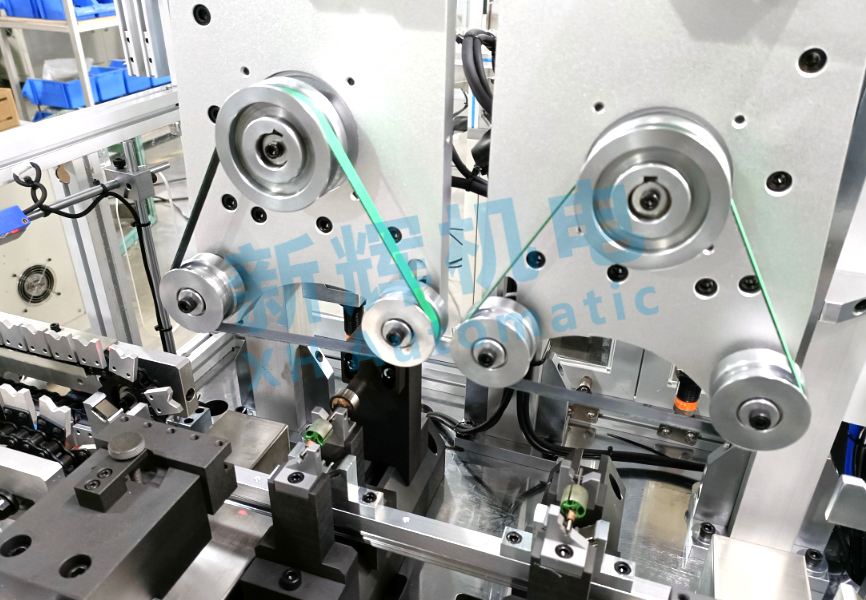How to motor motor rotor automatic duplex fine turning machine fault analysis and troubleshooting?
Motor motor rotor automatic duplex fine turning machine fault analysis and troubleshooting methods:
First, the basic steps of fault analysis
l Observe the fault phenomenon
Overall operating status: when the equipment failure, first observe whether the equipment is completely stopped working, or part of the function is abnormal. For example, the equipment can not be started after energized, or can be started but a certain station can not be processed normally. At the same time, pay attention to observe whether the equipment has abnormal sound, vibration, smoke or odor and so on.
Processing accuracy problems: If the precision of the processed motor rotor does not meet the requirements, you need to carefully observe the specific performance of the precision deviation. Such as size deviation is in the diameter direction, length direction or other specific location; surface roughness is worse, whether there is a ripple, scratches or other irregular surface texture.
State of mechanical parts: Check whether there are obvious signs of damage to mechanical parts, such as whether the tool is chipped, whether the fixture is loose or deformed, and whether the transmission parts (such as belts, chains, and silk rods) are broken or detached.
Electrical system status: Check the status of the relevant parts of the electrical system, such as whether the indicator light is normally on or flashing, whether there are burn marks on the wires, whether the components in the electrical control cabinet (e.g., relays, contactors) are abnormally hot, and so on.
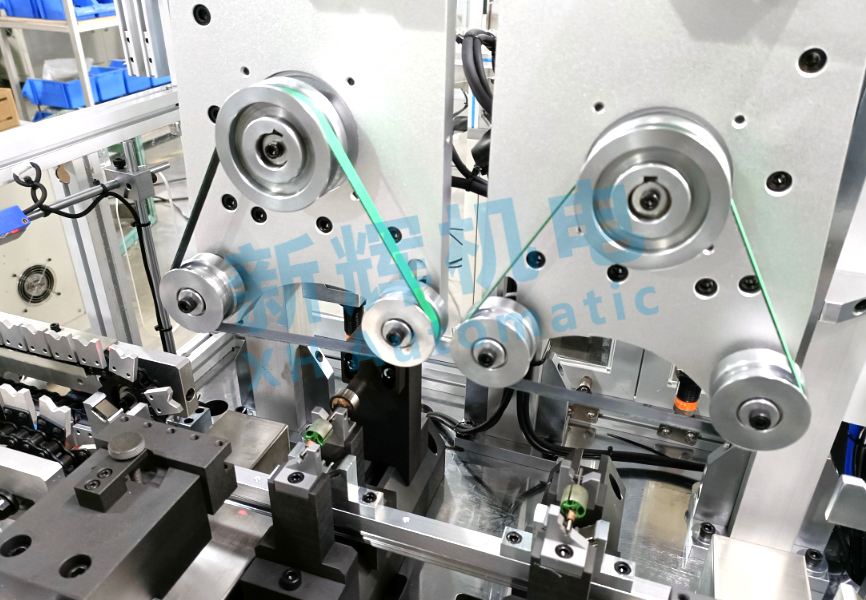
l Collect fault information
Ask the operator: Communicate with the person who operated the equipment at that time to understand the specific time of the failure, the operation of the equipment before the failure, whether special operations (such as adjusting parameters, changing tools or workpieces) and other information. These details may be very helpful in determining the cause of the failure.
View equipment records: access to the equipment's operating records, maintenance records, machining parameter records and so on. Running records can show the recent working hours of the equipment, fault frequency and other information; maintenance records can help understand the equipment before the occurrence of similar failures and solutions; processing parameter records can be used to determine whether it is a parameter setting error caused by the failure.
l Preliminary judgment of the scope of the fault
According to the observed failure phenomenon and the information collected, the preliminary determination of the scope of the failure may occur. Generally speaking, the fault may appear in the mechanical system, the electrical system, the software system or the interaction part between them. For example, if there is obvious damage or abnormal movement of mechanical parts, the fault is likely to be in the mechanical system; if the equipment can operate normally but the processing data show abnormalities, it may be a problem with the software system or the sensor part of the electrical system.
Second, the mechanical system failure analysis and troubleshooting
Tool system failure
l Failure phenomena and causes
Tool wear or damage: rapid tool wear during machining may be caused by unreasonable cutting parameters (such as cutting speed is too high, feed is too large), tool material does not match the material of the workpiece, the tool is not installed correctly, resulting in uneven cutting force and other reasons. Tool chipping may be because the tool is subjected to excessive impact, such as machining process encountered hard points, the tool in the cut or cut out of the workpiece when the speed change is too fast and so on.
Tool installation problems: the tool is not firmly installed may be due to the clamping device is loose, the tool shank size does not meet the requirements or the installation process is not correctly positioned and other reasons. This will lead to tool displacement during machining, affecting machining accuracy.
l Remedy
For the case of rapid tool wear, adjust the cutting parameters, according to the workpiece material and tool material to select the appropriate cutting speed, feed and depth of cut. Select the tool with qualified quality and matched with the workpiece material. If the tool is already worn, replace the tool in time and make sure it is installed correctly when installing the new tool. For tool chipping, check the cutting force during machining and optimize the tool cut-in and cut-out path to avoid excessive impact. If chipping occurs frequently, consider replacing the tool with a tougher material or improving the machining process.
For poor tool mounting, check the clamping device, tighten loose screws or replace damaged clamping elements. Ensure that the dimensional accuracy of the tool shank meets the requirements, follow the correct installation procedure for tool installation, and carry out appropriate checks and tests after installation, such as manually rotating the tool to check for looseness.
Clamping system failure
l Failure phenomenon and cause
Fixture can not be clamped or positioning inaccurate: fixture can not clamp the workpiece may be due to the failure of the clamping mechanism (such as cylinders, hydraulic cylinders, screw nut mechanism), such as air pressure or hydraulic pressure is not enough, screw damage and other reasons lead to insufficient clamping force. Inaccurate positioning may be due to wear of positioning pins, impurities on the positioning surface or changes in the fit between the fixture and the workpiece.
Wear or deformation of fixtures: Fixtures may become worn or deformed after prolonged use or when subjected to excessive clamping or impact forces. This will affect the accuracy of the fixture, resulting in a decrease in the accuracy of the machined rotor.
l Remedy
For the case that the fixture can not be clamped, check the power source of the clamping mechanism (such as air pressure, hydraulic system), supplement the pressure or repair the power source failure. Check whether the screw and other transmission components are damaged, and replace them if damaged. For inaccurate positioning, replace the worn positioning pins, clean the impurities on the positioning surface, check the fitting dimensions of the fixture and the workpiece, and adjust or repair if there is any change.
For fixture wear or deformation, check the accuracy of the fixture regularly, and repair or replace the fixture when it is found that the wear or deformation exceeds the allowable range. In the process of using, avoid the fixture to be subjected to excessive force, and set the clamping force reasonably.
Transmission system failure
l Failure phenomenon and causes
Abnormal sound or vibration of transmission parts: The abnormal sound when belt or chain transmission may be caused by slack or wear of the belt or chain, or wear of the teeth of the pulley or sprocket, poor meshing and other reasons. Vibration during the transmission of screw and guide rail may be due to wear of the screw nut vice, poor lubrication of the guide rail or damage to the surface of the guide rail.
Transmission components do not move smoothly or stuck: transmission components do not move smoothly may be due to insufficient lubrication, there are foreign objects into the transmission mechanism, the gap between the components is too small or too large and other reasons. Stuck phenomenon may be due to component damage (such as screw bending, guide rail slider damage) or excessive load resistance.
l Remedy
For abnormal sound of belt or chain drive, check the tension of the belt or chain and adjust the tensioning device appropriately. If it is a wear problem, decide whether to repair or replace according to the degree of wear. Check the tooth shape of the pulley and sprocket, replace them if they are badly worn, and make sure that they mesh well. For the vibration of the screw and guide rail drive, check the wear of the screw nut vice and replace it if necessary. Strengthen the lubrication of the guide rail, clean the surface of the guide rail, repair surface damage.
For transmission parts not moving smoothly, first clean up the foreign matter, add enough lubricant. Check the gap between the parts, and adjust it according to the requirements of the equipment. For the phenomenon of jamming, stop the equipment first to avoid forcible drive leading to more serious damage. Check the damaged parts, such as silk rod, guide rail slider, etc., and replace them. At the same time, check the load situation, to exclude the cause of excessive load, such as tool damage, improper workpiece clamping, etc..
Third, the electrical system failure analysis and troubleshooting
Power failure
l Failure phenomenon and causes
Equipment can not be energized: equipment can not be energized may be an external power problem, such as unplugged, damaged power cord, power switch tripped and so on. It may also be the device's internal power module failure, such as blown fuses, transformer damage, rectifier circuit failure and so on.
Power instability: power instability is manifested in the equipment in the operation of the process of sudden power outages, voltage fluctuations and so on. This may be caused by unstable grid voltage, poor contact of power lines or failure of filter capacitors and voltage regulator components in the power module.
l Remedy
For the equipment can not be energized, first check the external power supply to ensure that the plug is plugged in, the power cord is not damaged, and the power switch is normal. If the external power supply is normal, open the electrical control cabinet of the equipment and check whether the fuse of the internal power module is blown. If it is blown, check whether there is a short circuit first, and replace the fuse with the same specification after eliminating the short circuit. For transformers, rectifier circuits and other power module failures, use a multimeter and other tools to detect, determine the damaged components and then replace them.
For unstable power supply, use a voltmeter to monitor the grid voltage, and consider installing a voltage regulator if the grid voltage fluctuates greatly. Check the connection of the power supply lines to ensure good contact. For the failure of filter capacitors and voltage regulator components in the power supply module, use a multimeter to detect component performance and replace the damaged components.
Motor Failure
l Failure phenomenon and causes
The motor does not rotate or the speed is abnormal: the motor does not rotate may be caused by the power line of the motor is broken or short-circuited, the motor driver is faulty, the internal winding of the motor is damaged, or the starting capacitor of the motor (if any) is faulty, etc. The motor does not rotate because the power line of the motor is broken or short-circuited. Abnormal motor speed may be due to incorrect setting of the drive parameters, excessive motor load, or degradation of the motor itself (e.g., worn bearings).
Abnormal motor heat or noise: Abnormal motor heat may be due to motor overload operation, poor motor ventilation, motor winding short circuit and other reasons. Motor noise may be due to motor bearing wear, motor rotor imbalance, motor installation is not firm or the connection parts between the motor and the load are loose and so on.
l Remedy
For the case that the motor does not rotate, first check the power line of the motor, and use a multimeter to check the on/off condition of the line. If the power line is normal, check whether the output signal of the motor driver is normal and whether the driver parameters are set correctly. For the motor internal winding damage or starting capacitor failure, you need to use professional tools (such as insulation resistance meter) to detect, determine the damage and then replace. For abnormal motor speed, adjust the drive parameters, check the motor load, and exclude overload factors. If the performance of the motor itself decreases, such as bearing wear, replace the bearing or motor.
For abnormal heating of the motor, check whether the load of the motor is too large, such as whether the cutting force exceeds the rated torque of the motor. Check the ventilation of the motor and clean the vents to ensure good ventilation. For motor winding short circuit, use insulation resistance meter to detect and replace the short circuit winding. For noisy motors, check the wear of the motor bearings and replace worn bearings. Perform a dynamic balance check on the motor rotor, reinstall the motor to ensure that it is securely installed, check the connecting parts between the motor and the load, and tighten any loose screws.
Sensor failure
l Failure phenomenon and reason
No signal output from the sensor: No signal output from the sensor may be caused by damage to the sensor itself, broken or short-circuited power supply line or signal line of the sensor, failure of the power supply of the sensor, or interruption of the connection between the sensor and the object to be measured (e.g., the probe of the displacement sensor is detached) and other reasons.
Sensor signal inaccuracy: Sensor signal inaccuracy may be due to the sensor probe is contaminated, the sensor installation position changes, the sensor calibration parameters are wrong or by external interference (such as electromagnetic interference, vibration interference) and other reasons.
l Remedy
For the sensor no signal output, first check whether the sensor power supply is normal, use a multimeter to check the voltage of the power line. Check whether the signal line is disconnected or short-circuited, use the multimeter's beeper file to check the line through the situation. If the line is normal, check the connection between the sensor and the measured object. If all of the above are normal, the sensor itself may be damaged, replace the sensor with the same model and recalibrate.
For inaccurate sensor signals, clean the sensor probe and readjust the sensor mounting position. Check the calibration parameters of the sensor and re-calibrate it according to the requirements of the equipment. For the case of external interference, take shielding measures, such as using shielded wires to connect the sensor, or isolate the interference sources around the sensor.
Fourth, the software system failure analysis and troubleshooting
Software startup and operation failure
l Failure phenomenon and causes
Software can not start: software can not start may be due to software installation file corruption, lack of the necessary operating environment (such as operating system components, runtime libraries), software license expiration or compatibility problems between the software and hardware devices.
Software runs slowly or stutters: Software runs slowly or stutters because of insufficient computer hardware resources (e.g., insufficient memory, poor CPU performance), loopholes in the software itself, or excessive data volume (e.g., too many processing records).
l Remedy
If the software fails to start, reinstall the software and make sure the installation file is complete. Install the components and libraries required by the software, such as . Check whether the software license has expired and update the license in time. If it is a compatibility problem between the software and the hardware device, check the list of compatible hardware provided by the software developer and update the software version or hardware driver.
For software running slowly or lagging, close other programs that consume system resources, and increase the hardware resources of the computer (e.g., add RAM, replace the CPU with a faster one). Update software patches to fix software vulnerabilities. Clean up useless data in the software, such as expired processing records, temporary files, etc., and optimize the database of the software.
Processing parameter and program failure
l Failure phenomena and causes
Processing parameter error: Processing parameter error may be caused by the operator's wrong input parameters, parameter error in the transmission process or logical error in the parameter setting in the program, etc. This will make the machining rotor accuracy. This will make the accuracy of the processed rotor does not meet the requirements.
Abnormal operation of the program: abnormal operation of the program is manifested in the equipment is not in accordance with the predetermined machining process for processing, such as machining steps are wrong, the cycle is not executed. This may be due to the logic of the program itself is wrong, the program in the process of updating errors or external interference (such as electromagnetic interference caused by the program running errors) and other reasons.
l Remedy
In the case of incorrect processing parameters, check the correctness of parameter input and re-enter the correct parameters. If the parameters are wrong during transmission, check the transmission line and communication protocol to ensure that the parameters can be transmitted correctly. For logical errors in parameter setting in the program, correct them by checking the program code.
For abnormal program operation, first try restarting the device and software to see if it can return to normal. If the problem persists, check the program's update history to see if the problem occurs after the update. If it is a logical error in the program itself, debug the program through debugging tools, check the execution flow and logical relationship of the program, and correct the wrong code. In the case of external interference, take measures such as electromagnetic shielding to avoid the influence of the source of interference on the operation of the program.
※ If the above ways and means still can not solve the equipment failure, please contact Xinhui Electromechanical Equipment Co., Ltd. through the page chat tool to seek help.