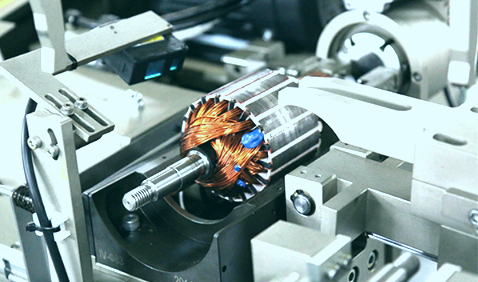How to fault analysis and troubleshooting of motor motor rotor automatic balancing machine?
1, the basic steps of fault analysis
l Collect information:
Observe the fault phenomenon: carefully observe the various performances of the balancing machine when the fault occurs. For example, record whether the equipment can be started normally, if it cannot be started, observe whether the power indicator light is on and whether the motor has any reaction; pay attention to whether there is any abnormal sound during operation, such as the friction sound of the mechanical parts, the collision sound or the humming sound of the electrical components; check whether the measurement data is accurate, such as whether the display value of the unevenness measure shows abnormal fluctuation or is fixed and unchanged, and so on.
Ask the operator: Ask the staff who was using the equipment to understand the situation. Ask whether the equipment before the failure of special operations, such as whether to replace the rotor model, whether to adjust the measurement parameters or maintenance of the equipment, etc.; to understand the failure is a sudden or gradual occurrence, which helps to determine the nature of the failure is a sudden hardware damage or gradual performance degradation.
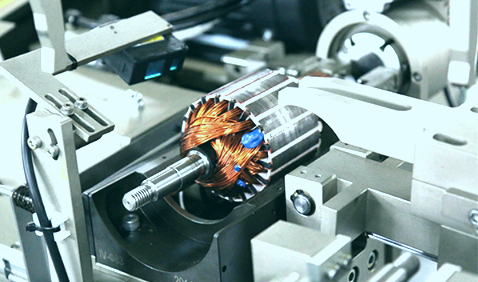
l Preliminary judgment of the scope of the fault:
Based on the information collected, make a preliminary speculation on the possible scope of the fault. If the device fails to start and the power indicator does not light up, then the fault may be in the power supply part, such as damaged power cords, faulty power switches or blown fuses, etc.; if the measurement data is inaccurate, it may be a faulty sensor, a problem with the signal transmission line, or an algorithm error in the control software.
l Check the possible failure points in detail:
Mechanical components check: check whether the belt is loose, broken or worn, because this will affect the rotor drive and speed stability; check whether the bearing is worn, overheating or seized phenomenon, worn bearings may lead to rotor rotation is not stable, abnormal vibration; check whether the support roller can rotate flexibly, as well as their surfaces whether there is damage or foreign matter adhering.
Electrical system check: use a multimeter to check whether the power supply line is smooth, and whether the measurement voltage is normal; check whether the connection line of the sensor is firm, and whether there is any broken or short-circuit situation, and at the same time, you can measure the output signal of the sensor to determine whether the sensor is working properly; for the control circuit board, check whether there are signs of damage to the components such as capacitance bulging, chip burning, etc., and you can use the oscilloscope to check the waveform of the key signals on the circuit board. You can also use an oscilloscope to check whether the waveforms of the key signals on the circuit board are in line with the normal operating state.
Software part of the check: If you suspect a software problem, check whether the control software of the balancing machine has any error prompts, check whether the version of the software is a new version, and whether it is compatible with the hardware of the equipment; check whether the measurement parameters are set correctly, for example, whether the size of the rotor, the mass, the rotational speed, and so on are entered accurately.
2、Common faults and troubleshooting methods
l The device can not be started:
Power failure:
Check whether the power cord is plugged in properly and whether the plug and socket are in good contact. If the plug is found to be loose, re-insert it tightly; if the socket is damaged, replace the socket.
Check whether the fuse is blown. If the fuse is blown, find out the reason first, it may be a short circuit or overload of power supply, replace the fuse with the same specification after troubleshooting.
Check whether the power switch is damaged. You can use a multimeter to measure the on-off performance of the switch, if the switch is damaged, replace it with a new power switch.
Motor failure:
Check if the motor wiring is loose or detached. If so, reconnect the motor wiring.
Check if the motor is damaged. It can be judged by measuring the resistance value of the motor winding. If the resistance value is abnormal (too large or too small), it may indicate that the motor winding is short-circuited or disconnected, and the motor needs to be replaced.
l Measurement data is inaccurate:
Sensor failure:
For the displacement sensor, check whether its installation position is correct and whether there is dirt or damage on the surface. If the installation position is shifted, readjust the installation position; if there is dirt, wipe it off with a clean soft cloth; if the sensor is damaged, replace it with a new one.
For the speed sensor, check whether the distance between it and the speed measurement mark of the rotor is appropriate and whether the speed measurement mark is clear. If the distance is not appropriate, adjust it to the appropriate range; if the speed mark is blurred or damaged, remake or clean the speed mark. At the same time, check whether the output signal of the speed sensor is stable, you can observe the signal waveform through the oscilloscope, if the waveform is abnormal, replace the speed sensor.
When the vibration sensor fails, check whether it is fixed firmly. If the fixing is loose, re-fix it; check whether the sensitivity setting of the sensor is correct, and adjust it according to the requirements of the equipment; if the sensor is damaged, replace it with a new one.
Signal transmission line problem:
Check whether the connection line between the sensor and the control unit is loose, broken or subject to electromagnetic interference. If the line is loose, re-insert the connector; if the line is broken, replace it with a new line; for electromagnetic interference problems, you can use shielded wires or keep the line away from strong electromagnetic sources to solve the problem.
Check whether the components in the signal processing circuit are damaged, such as amplifiers and filters. Use a multimeter or oscilloscope to check the voltage and signal waveform of the key nodes in the circuit, and if the components are found to be damaged, replace the corresponding components.
Software parameter setting error:
Check whether the measurement parameter settings of the balancing machine, such as rotor geometry, mass, speed, etc., are correctly entered. If the parameters are wrong, re-enter the correct parameters according to the actual situation of the rotor.
Check whether the settings of data filtering, gain, etc. in the software are appropriate. Adjust these parameters according to the actual measurement environment and requirements to obtain accurate measurement data.
l The rotor rotation is not smooth:
Mechanical component problem:
Check whether the belt tension is appropriate. If the belt is too loose, adjust the belt tensioning device to increase the belt tension; if the belt is badly worn, replace it with a new one.
Check if the bearings are worn or damaged. If the bearings are faulty, replace them with new ones of the same type and make sure they are installed correctly.
Check to see if the support rollers are working properly. If the rollers do not rotate flexibly or the surface is uneven, clean the surface of the rollers of foreign objects or replace them with new ones.
Rotor installation problems:
Check whether the rotor is installed correctly and whether its shaft is coaxial with the rotation center of the balancer. If different shafts are installed, reinstall the rotor and adjust its position so that the shaft coincides with the center of rotation.
Check the rotor itself for uneven mass distribution, e.g. loose or detached parts. If the rotor is found to have quality problems, the rotor needs to be repaired or replaced.
l Abnormal sounds occur during the operation of the equipment:
Mechanical friction sound:
Check whether there is contact or friction between mechanical parts. For example, check whether the rotor collides with other fixed parts, and whether there is any foreign object embedded between the support roller and the rotor, resulting in friction. If contact or friction is found, adjust the distance between the parts and clean the foreign matter.
Check whether the belt is rubbing against other parts. If so, adjust the position of the belt or replace it with a belt of the proper size.
Electrical components humming:
Check for abnormalities in electrical components such as transformers and inductors. If the component is humming, it may be due to overloading, looseness, or damage to the component itself. Check the load condition of the component, tighten the loose component, and replace it with a new one if it is damaged.
※ If you still can not solve the problem by the above ways and means, please contact the technical specialist of Xinhui Electromechanical Equipment Co.