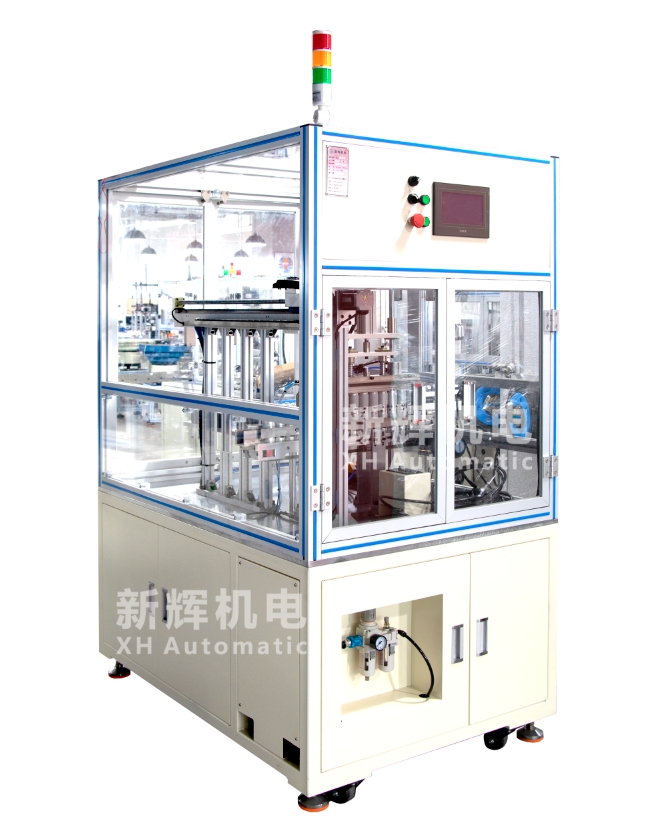What are the common control unit failures and solutions for DC brushed motor motor fully automatic rewinders?
1, PLC (programmable logic controller) failure
Failure phenomenon
Abnormal operation of the program: the action sequence of the reclaimer is chaotic, such as the first unloading action before reclaiming, or some actions repeatedly, skipping some of the necessary action, etc. This is due to errors in the PLC program. This is due to an error in the PLC program, which may be due to confusion in the program logic, loss of the program, or damage due to interference.
Input/output signal failure: PLC input signals (e.g. sensor signals) can not be received correctly, resulting in failure to obtain information on the working status of the reclaimer; or output signals (e.g. control motor start/stop, valve switch, etc.) can not be output normally, so that the execution of the parts can not be operated according to the instructions. It is possible that the input/output (I/O) module is damaged, the wiring is loose, or the communication is faulty.
Solution
Program check and repair: Connect the PLC through programming software and check the program for logic errors. If the program is lost, re-download the backup program; for the program damaged by interference, re-write the wrong part after backing up the program, or update the whole. At the same time, check the working environment of PLC to avoid strong electromagnetic interference, and shielding measures can be taken.
I/O module and wiring check: Check the status indicator of I/O module to determine whether the module works normally. Replace the damaged module; check whether the wiring is firm, re-insert the loose wiring; if it is a communication failure, check whether the communication line is normal, whether the communication protocol is set correctly, if there is any problem, repair or reset in time.
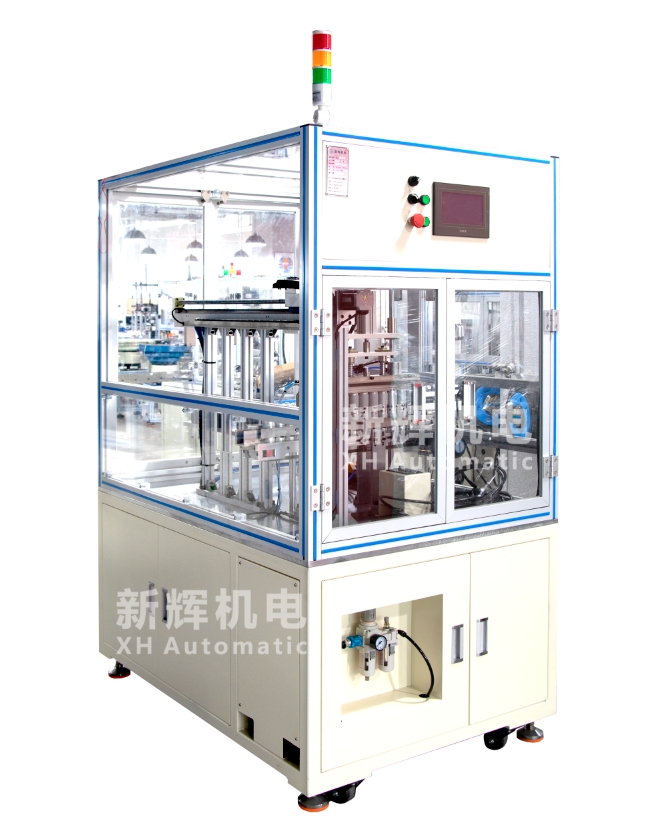
2、Speed controller failure
Failure phenomenon
Speed can not be adjusted: no matter how to set the running speed of the reclaimer on the operation panel, the speed of the motor is always the same. This may be the speed controller's regulating circuit is damaged, parameter setting error or connection problems with the motor.
Excessive speed fluctuations: During the operation of the reclaimer, the motor speed is unstable and there are obvious fluctuations. It may be that the feedback link of the speed controller is faulty and cannot accurately control the motor speed; or the controller is subject to external interference.
Solution
Circuit and parameter check: Check whether the components (such as potentiometers, capacitors, chips, etc.) in the regulating circuit of the speed controller are damaged, use a multimeter and other tools to detect and replace the damaged components. At the same time, check whether the parameters of speed regulation are correctly set, such as the range of the given value of speed, proportional-integral-derivative (PID) parameters, etc., and reset them if there is any error.
Feedback link and interference elimination: Check whether the connection between the speed feedback sensor (e.g. encoder) and the speed controller is normal and whether the sensor is damaged. If there is a problem in the feedback link, repair the connection line or replace the sensor. For external interference, take measures such as shielding the controller and isolating the source of interference, such as using shielded wires to connect the key lines, and keeping the controller at a certain distance from large motors, frequency converters and other sources of interference.
3、Relay failure
Failure phenomenon
Control signals can not be transmitted: the relay can not be properly absorbed or released, resulting in the control of motors, valves and other equipment, the signal can not be transmitted, some of the functions of the receiver can not be realized. For example, relay damage may make the motor can not start or can not stop.
Sparks from poor contact: Sparks are generated during the suction and release of the relay's contacts, leading to contact erosion and further exacerbating the poor contact. This can cause circuit malfunctions and even lead to hidden problems.
Solution
Relay Function Check and Replacement: Determine whether the relay is working properly by checking whether the coil voltage of the relay is normal. If the coil voltage is normal but the relay does not operate, or operates abnormally, replace the relay. When selecting a relay, make sure that its parameters (e.g., rated voltage, current, contact capacity, etc.) meet the control requirements of the skimmer.
Contacts maintenance and cleaning: for poor contact sparking, first cut off the power supply, open the relay shell, check the contact ablation. If the ablation is light, use fine sandpaper to gently polish the contact surface to remove the oxidized layer and traces of ablation, and then clean the contacts; if the ablation is serious, the relay needs to be replaced. At the same time, check whether the load of the relay exceeds its rated capacity; if there is overload, adjust the load or replace the relay with a larger capacity.
4、Human-machine interface (HMI) failure
Failure phenomenon
Abnormal display: the screen of the HMI appears splash screen, black screen, white screen or display content error. This may be due to the screen itself is damaged, loose connection lines or software failure.
Touch function failure: Cannot operate the reclaimer by touching the screen, which may be due to the damage of the touch sensor of the touch screen, calibration error or communication interruption with the controller.
Solution
Display problem solving: Check the connection line between the HMI and the controller to make sure it is firmly connected. If the wiring is normal, the screen itself may be damaged and needs to be replaced. For software failure, try to restart the HMI or update the software.
Touch function repair: For touch function failure, first try to recalibrate the touch screen. If it still does not work properly after calibration, check the connection line and working status of the touch sensor, and replace it if it is found to be damaged. At the same time, check whether the communication between HMI and controller is normal, if there are communication failures, repair according to the communication protocol.
※ If you still can't solve the problem by the above ways and means, please contact the technical specialist of Xinhui Electromechanical Equipment Co., Ltd. through the page chat tool to seek help.