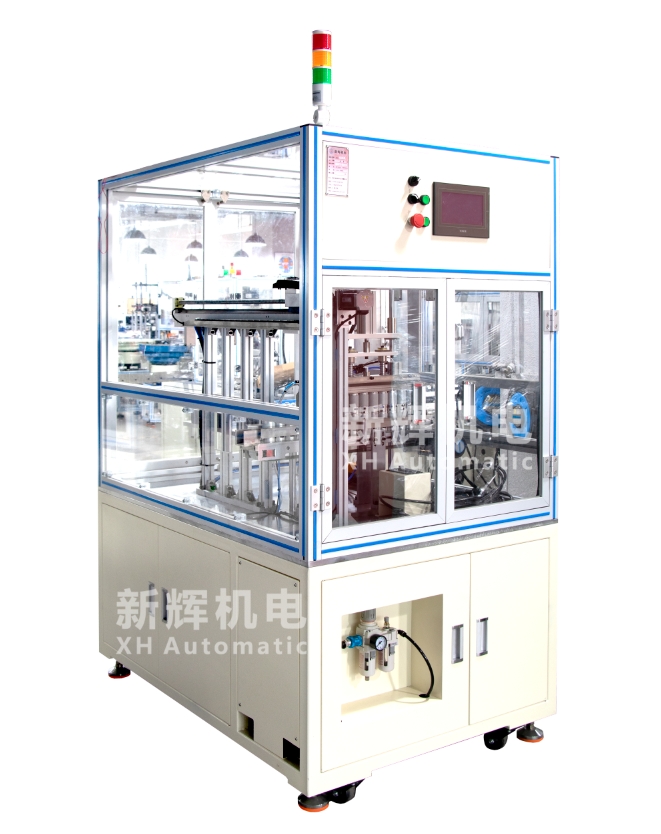What are the common sensor failures and their solutions for the fully automatic material collecting machine with DC brushed motor?
Incorrect Level Judgment: The level sensor may fail to detect when the material is full, causing the material collecting machine to continue collecting materials and resulting in material overflow. Or it may wrongly judge that there is material when the material is insufficient, so that the material collecting machine does not start the material collecting work.
Unstable Signals: The signals output by the sensor may be intermittent or fluctuate, leading to unstable operation of the material collecting machine, such as frequent starting and stopping or the material collecting speed varying irregularly.
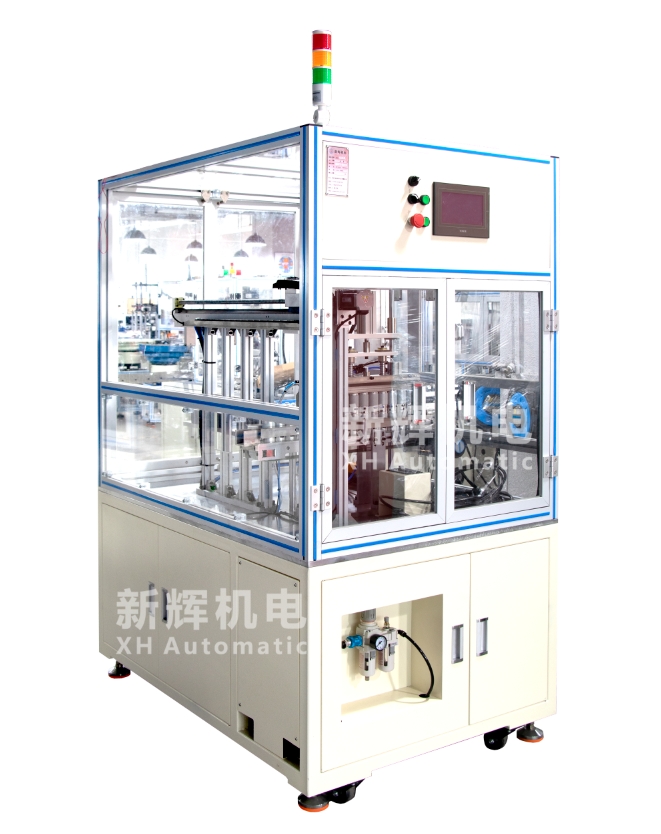
Check Installation Position and Surrounding Environment: Ensure that the level sensor is installed in the correct position and is not blocked by materials or obscured by other objects. If the position is incorrect, readjust the installation position so that it can accurately sense the material level. Meanwhile, clean the materials and impurities around the sensor to prevent signal interference.
Check Sensor's Own Performance: Use professional detection equipment or standard test objects to check the performance of the sensor. For optical level sensors, check whether the light source and the receiver are working properly and clean the lens surface. For capacitive or ultrasonic level sensors, check whether their sensing elements are damaged. If the sensor is found to be damaged, replace it according to its model.
Check Connecting Wires: Check whether the connecting wires between the sensor and the controller are loose, damaged or affected by electromagnetic interference. If the wires are loose, re-plug them and ensure a firm connection. For damaged wires, repair or replace them. If affected by electromagnetic interference, use shielded wires or keep the wires away from the interference sources to solve the problem.
Incorrect Speed Feedback: The speed sensor cannot accurately feedback the actual rotational speed of the motor, making the operating speed of the material collecting machine not match the set speed. It may manifest as abnormal speed display, unstable speed control or the inability to achieve constant speed material collection.
No Speed Signal Output: The sensor has no speed signal output at all, which causes the speed control system of the material collecting machine to be unable to work normally. The motor may not be able to start or may run at the wrong speed.
Check Sensor Installation and Connection: Confirm that the speed sensor is installed correctly and has a firm connection with the motor shaft without looseness or slipping. If there is a problem with the installation, reinstall it and ensure a tight connection. Meanwhile, check whether the signal wires of the sensor are connected properly, including whether the plugs are inserted tightly and whether the wires are damaged. If there are any problems, repair them in time.
Check Sensor's Sensing Components: Check whether the sensing elements of the speed sensor are damaged or contaminated. For example, for photoelectric speed sensors, check whether the light-emitting diodes and photoelectric receivers are normal. For magnetic speed sensors, check whether the magnetic elements are demagnetized or damaged. If the sensing components are damaged, replace the sensor. If they are contaminated, clean the surface of the sensing components.
Calibrate and Test the Sensor: Use professional instruments to calibrate the speed sensor to ensure that the signals it outputs accurately reflect the rotational speed of the motor. It can be compared and tested with a standard motor with a known rotational speed, or use a rotational speed calibrator to adjust the parameters of the sensor. If the sensor cannot be calibrated within the normal range, it may be necessary to replace it with a new one.
Failure to Detect Approaching Objects: When materials or relevant components approach the sensor, the sensor has no response, resulting in the inability to trigger the corresponding material collecting actions or other operations.
False Detection: When there are no objects approaching, the sensor sends a signal indicating that there are objects approaching, causing the material collecting machine to perform incorrect operations, such as starting material collection prematurely or stopping material collection.
Check Sensing Distance and Sensitivity: Check whether the sensing distance of the proximity sensor meets the requirements, because environmental factors or sensor parameter settings may cause changes in the sensing distance. Adjust the sensitivity and sensing distance parameters of the sensor so that it can accurately detect approaching objects. This can be adjusted by testing standard objects at different distances.
Check Sensor's Working Environment and Appearance: Clean the foreign objects and dust around the sensor to avoid interference with the sensor. Check whether the appearance of the sensor is damaged, such as the probe being broken or the housing being deformed. If the appearance is damaged, it may affect the performance of the sensor and the sensor needs to be replaced.
Check Power Supply and Signal Lines: Ensure that the power supply of the proximity sensor is normal. Check whether there are short circuits, open circuits or voltage instability in the power supply lines. Meanwhile, check whether the signal lines between the sensor and the control system are normal to eliminate the faults caused by line problems.
※ If the equipment failure still cannot be solved through the above methods, please contact the technical specialists of XinHui Electromechanical Equipment Co., Ltd. through the page chat tool for help。