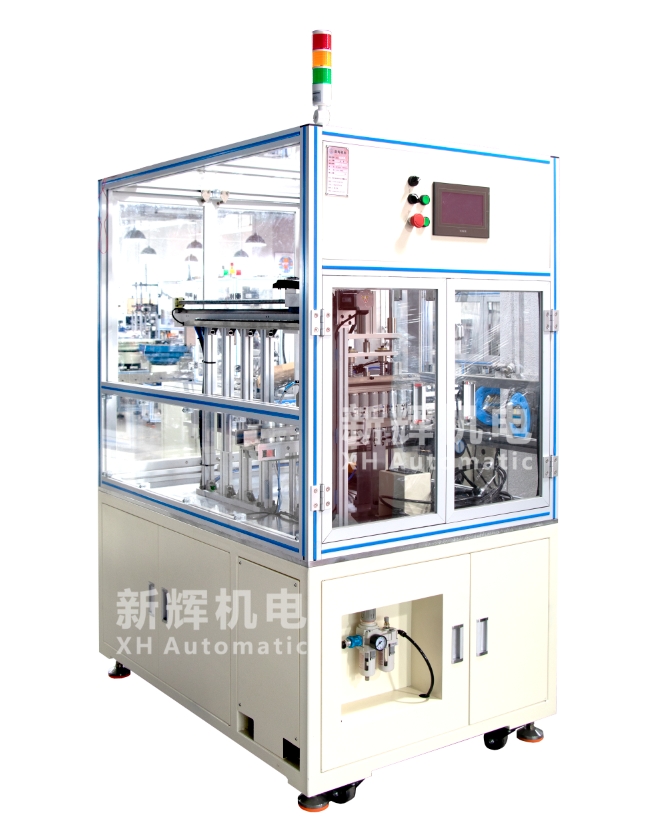What are the common software problems and solutions for DC brushed motor motor fully automatic skimmer?
1, program crash or crash problem
Problem phenomenon:
Receiving machine in the process of running, the software suddenly stopped working, the human-machine interface (HMI) does not respond, the device also stops moving. This may be due to software vulnerabilities, lack of memory or external interference resulting in program errors.
After running for a long time, the software appears to lag, gradually becomes slow to respond, and stops responding later. This may be because the software does not manage system resources reasonably, such as memory leakage or excessive resource utilization.
Solution:
Software restart and update: Try to restart the control system of the skimmer to let the software re-initialize. At the same time, check if the software developer has released an updated version, and update the software in time to fix known vulnerabilities and performance problems.
System resource checking and optimization: Check the hardware resource usage of the control system, such as memory and CPU usage. If there is insufficient memory, consider increasing memory or optimizing software algorithms to reduce memory consumption. For the process of high resource consumption, analyze the reasons, may be some functional modules in the software dead loop or unreasonable resource requests, the need for debugging and optimization of the software code.
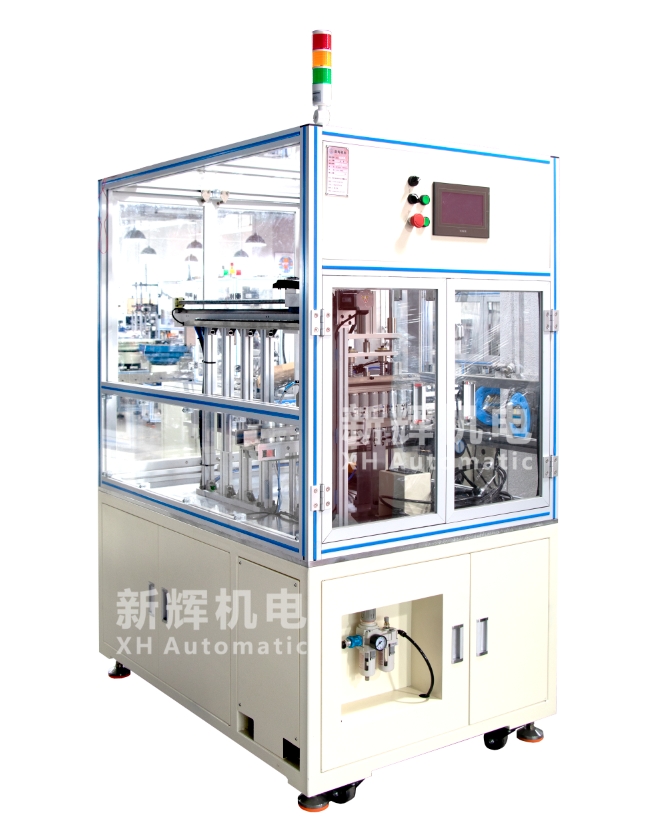
2、Parameter setting errors
Problem phenomenon:
The operating parameters of the reclaimer (such as reclaim speed, material level threshold, motor speed, etc.) are set incorrectly, resulting in the equipment not working as expected. This may be due to operator error, parameter unit conversion error or software default parameters do not meet the actual needs.
Parameters cannot be saved after setting or are lost when the equipment is restarted, making it necessary to reset the parameters every time the machine is turned on, which affects work efficiency.
Solution:
Parameter checking and resetting: Check the parameter settings in the software carefully, and make sure the parameters are set correctly by comparing with the technical manual of the equipment and the actual working requirements. For the parameter setting interface that is prone to misoperation, you can add a prompt message or set the operating privileges to prevent accidental modification.
Storage and loading function check: Check the parameter storage mechanism of the software to see if there is any storage path error, storage media damage or software logic error resulting in parameters not being saved or loaded. If it is a storage media problem, such as hard disk failure, you can replace the storage device; if it is a software logic error, you need to repair the software code to ensure that the parameters can be correctly saved and loaded.
3, communication failure problems (software level)
Problem phenomenon:
Communication between the software of the receiver and external devices (such as sensors, controllers, host computer, etc.) is interrupted, resulting in the inability to obtain real-time data or unable to receive control instructions. This may be due to incompatible communication protocols, incorrect communication port settings, or network failure.
Errors in communication data, such as data loss, data checksum errors, or data delays, affect the normal operation of the device. For example, delayed data from the speed sensor may cause unstable speed control of the receivers.
Solution:
Communication protocol and port check: Confirm whether the communication protocols used by the software and external devices are the same, and check whether the settings of the communication ports are correct, including parameters such as the port number, baud rate, data bits, stop bits, and so on. If the protocols are incompatible, you need to modify the communication protocol settings of the software or external devices; if the port settings are wrong, reset them.
Network and data transmission check: For network-based communication receivers, check whether the network connection is normal, such as whether the network cable is plugged in properly and whether the network equipment (router, switch, etc.) is working normally. At the same time, increase the data verification and retransmission mechanism in the software, when the data error or loss is detected, it can automatically request to resend the data to ensure the accuracy and integrity of the data.
4、Software compatibility problems
Problem phenomenon:
When updating the operating system, installing new software plug-ins or upgrading other related software, the control software of the receiver can not work properly. There may be compatibility warnings, software features partially missing or completely unable to start the situation.
The software is not compatible with certain models of hardware devices (e.g., newer models of sensors or controllers), resulting in an inability to communicate or control the hardware devices correctly.
Solution:
Software compatibility test and update: Before performing a system update or software installation, perform a compatibility test on the receiver's control software. If incompatibility problems are found, contact the software developer for a compatible version or update patch. At the same time, pay attention to the official website of the software developer to keep abreast of the compatibility information of the software with other software or hardware devices.
Hardware Device Compatibility Handling: For incompatibility between software and hardware devices, check if there is an available firmware update for the hardware device, and solve the compatibility problem by updating the firmware. If the firmware update cannot be resolved, it may be necessary to replace the hardware device or make customized changes to the software to achieve compatibility between the software and hardware.
※: If you still can't solve the problem by the above ways and means, please contact the technical specialist of Xinhui Electromechanical Equipment Co., Ltd. through the page chat tool to seek help.