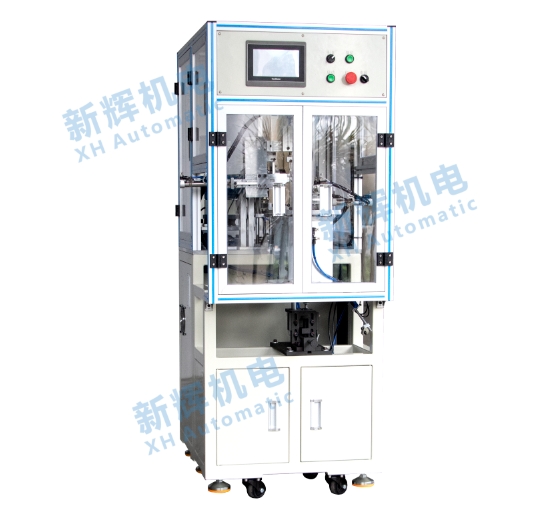What are the common software problems and solutions for motor motor rotor automatic spring clamping machine?
1, software crash or crash
l Failure causes
Software conflict: automatic card spring machine control software may be in conflict with other software in the computer system. For example, the installation of a new antivirus software or system updates may interfere with the normal operation of the card spring machine control software.
Insufficient memory: If multiple programs are running at the same time or the amount of data being processed is too large, the computer's memory may not be able to meet the requirements, resulting in a software crash. For example, in the card spring machine for complex data analysis and action control, need to occupy a large amount of memory.
Vulnerability of the software itself: There may be some undiscovered vulnerabilities in the development process of the software, and these vulnerabilities will lead to software crash under specific operating conditions or data input.
l Solution
Check the software compatibility, uninstall other software that may conflict with the card spring machine control software. If the problem is caused by a system update, try rolling back the system update or contacting the software developer for a compatible updated version.
Increase computer memory or optimize memory usage while the software is running. Close unnecessary background programs to free up more memory for the Card Reeder Control software. For large amounts of data, consider batching the data.
Keep software patches up to date. Software developers regularly release patches to fix known vulnerabilities, and users should regularly check and install these patches to ensure the stability of the software.
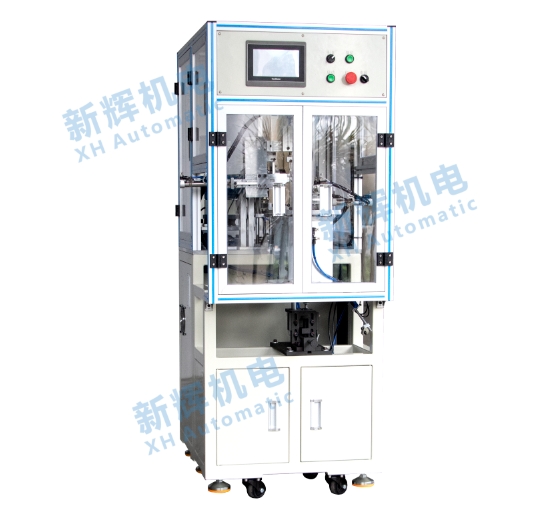
2. Software operation errors or abnormal behavior
l Reasons for failure
Parameter setting errors: card spring machine software parameters are not set correctly, such as the size of the card spring parameters, installation position parameters, machine running speed parameters and other settings are wrong, will lead to the software control machine to make the wrong action.
Data input error: in the data input to the software, such as product model, production batch and other information input error, the software may be based on the wrong data to carry out inappropriate operations.
Software Logic Error: There may be problems in the internal logic design of the software, such as errors in the processing of complex production processes and machine action logic, resulting in machine action does not meet expectations.
l Solution
Carefully check the software parameter settings and readjust the parameters according to the actual situation of the card spring machine and product requirements. You can refer to the machine's user manual and product specifications for parameter settings.
Double-check and verify the input data to ensure the accuracy of the data. Data verification mechanism can be used, such as setting data format, range limit, etc., to avoid wrong data input.
Contact the software developer for feedback on software logic error issues. If the software is developed by the user, the software code can be scrutinized and debugged to fix the logical errors.
3、Software can not start or load incomplete
l Failure causes
Software corruption: Software files may be corrupted due to virus infection, hard disk failure or incorrect uninstallation/installation operations. For example, after a computer is infected with a virus, the virus may modify or delete critical files of the software.
Missing dependencies: The Card Reeder software may depend on other software components, library files or drivers. If these dependencies are not installed correctly or have incompatible versions, the software may not start or may load incompletely.
Incorrect startup configuration: The software's startup configuration file may have been modified or corrupted, resulting in the software not being able to correctly parse the startup parameters, and thus not being able to start properly.
l Solution
Reinstall the software. Before reinstallation, use antivirus software to scan all the computers and clear out the viruses. At the same time, make sure that you get the software installation package from a proper source to avoid installing corrupted software.
Check and install the dependencies required by the software. You can check the installation manual of the software or contact the software developer to get the list of dependencies and then install the correct version of the dependencies.
Repair or reconfigure the startup configuration file of the software. You can try to use the repair tool that comes with the software or edit the configuration file manually (if you are familiar with the format of the configuration file) to restore the correct startup parameters.
※: If the above ways and means still cannot solve the fault of the device, please contact the technical specialist of Xinhui Electromechanical Equipment Co., Ltd. through the page chat tool for help.