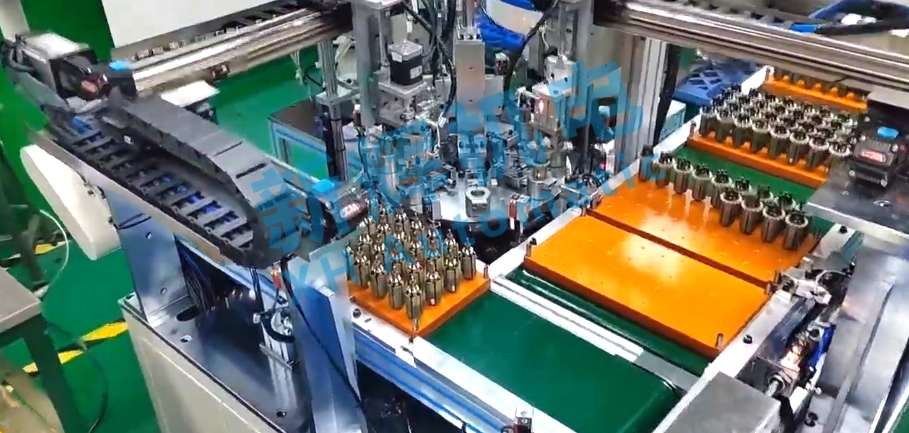What are the common software problems and solutions for Motor Motor Rotor Automatic Air Blade Machine?
The common software problems and solutions for motor motor rotor automatic airfoil machine are as follows:
1, program error
Failure phenomenon: the equipment runs in the process of error prompts, resulting in the wind blade machine can not work normally or work abnormally, such as speed out of control, steering error and so on.
Solution: Check the code of the software program to find out whether there are grammatical errors, logical errors or algorithmic errors. If there is any error, you need to modify and debug the program, correct the error and re-upload it to the equipment controller, and test it to ensure that the equipment operates normally .
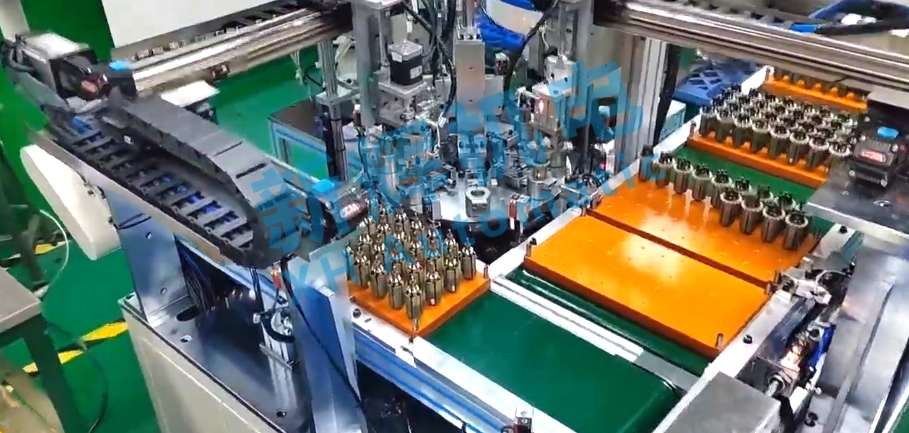
2、System crash
Failure phenomenon: the device suddenly stops working during operation, all operations are not responsive, no change in the screen display, similar to the computer's dead state.
Solution: First try to press the reset button on the device, the device to reset the operation to see if it can resume normal operation. If the reset is invalid, you may need to turn off the power of the device, wait for a period of time to re-power on the startup, so that the system is re-initialized. At the same time, check whether the device has poor heat dissipation and other hardware problems caused by the crash, such as the need to solve the corresponding hardware problems .
3, communication failure
Failure phenomenon: equipment and external devices (such as host computer, sensors, etc.) can not be normal communication between the data can not be transmitted or instructions can not be received, affecting the control and monitoring of the wind blade machine.
Solution: Check whether the communication line is connected normally, with or without loose, broken or short-circuit problems, to ensure that the communication line is smooth. Check whether the communication protocol settings are correct, whether the communication parameters (such as baud rate, data bits, stop bits, etc.) between the devices are consistent, and if they are not consistent, they need to be modified to the same parameters. You can also use professional communication test tools to detect the communication link, find the specific cause of communication failure and repair .
4、Data loss or error
Failure phenomenon: data loss or data error occurs during the operation of the device, resulting in inaccurate control parameters of the wind blade machine, affecting its performance and operating status.
Solution: Check whether the data storage device (such as hard disk, flash memory, etc.) is working properly, whether there is any damage or insufficient storage space, if so, you need to replace the storage device or clean up the storage space. Check the data transmission process to see if there is any interference or transmission error. The reliability of data transmission can be improved by increasing the parity bit and adopting error correction coding. At the same time, check whether there are loopholes or errors in the data processing program, resulting in improper data processing, if any, the program needs to be modified and optimized .
5、Compatibility problems
Failure phenomenon: When the software system of the device is incompatible with the newly installed hardware equipment or other software systems, it will lead to equipment failure or failure to operate normally.
Solution: Check the software version of the device and the compatibility list of the hardware device to ensure that the hardware device used is compatible with the software system. In case of incompatibility, the software system needs to be upgraded or the compatible hardware device needs to be replaced. Before installing new software or hardware, conduct sufficient compatibility tests to avoid compatibility problems .
6、Virus or malware infection
Failure phenomenon: equipment running slowly, abnormal behavior or data leakage and other issues, may be due to viruses or malware infection.
Solution: Install professional antivirus software and firewalls to protect the device from all viruses and malware. Regularly update the virus database of antivirus software to ensure that new viruses and malware can be detected and cleared in time. At the same time, strengthen the network management of the device to avoid connecting the device to outside networks to prevent the invasion of viruses and malware.
※: If you still can't solve the problem by the above ways and means, please contact the technical specialist of Xinhui Electromechanical Equipment Co.