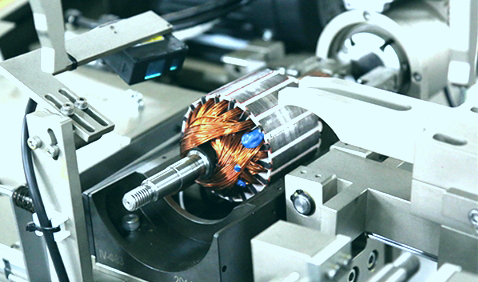What are the common software problems and solutions for Motor Motor Rotor Automatic Receiver?
The common software problems and solutions of motor motor rotor automatic balancing machine are as follows:
1、Inaccurate measurement data
l Problem description: The measured unevenness of the measured data and the actual value of the deviation, resulting in inaccurate balance correction 125.
l Solution:
Check the calibration parameters: check whether the calibration parameters stored in the software are matched with the actual sensor, rotor model, etc., if there is a deviation need to recalibrate or update the parameters.
Data filtering settings: Check whether the data filtering function of the software is enabled and set reasonably, and adjust the filtering parameters appropriately to reduce the impact of external interference signals on the measurement data. 12.
Algorithm optimization: If the measurement algorithm used by the software is defective, contact the equipment manufacturer to obtain algorithm updates or upgrade the software version to improve the measurement accuracy.
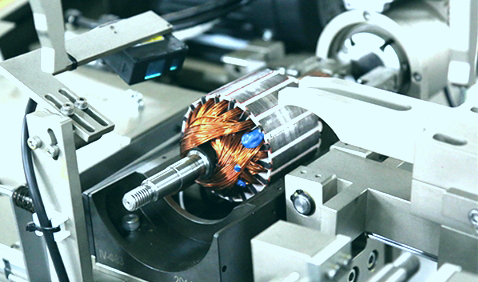
2、Software crashes or lags
l Problem description: During operation, the software appears to be unresponsive, dead or lagging, which affects the normal operation and measurement process.
l Solution:
Check system resources: Check the CPU, memory and other resources occupied by the computer or control device, close other unnecessary programs, release system resources to ensure that the balancing machine software has enough space to run.
Software compatibility: Confirm whether the software is compatible with the operating system, other related drivers, etc. If there is any incompatibility, try to update the operating system, driver or replace the software version.
Data storage cleanup: The software may generate a large amount of temporary data or log files during long-term operation, which takes up storage space and leads to slow operation. Clean up these data regularly to keep the software running normally.
3、Control program abnormality
l Problem description: The control program of the balancing machine has errors, such as not being able to carry out measurement and calibration operations according to the set procedures, or error messages, etc. 2.
l Solution:
Restart the software and equipment: Try to shut down and restart the balancing machine software first, if the problem still exists, restart the whole equipment to clear the possible temporary error state.
Check the program settings: carefully check the settings of the control parameters in the software to make sure that they are in line with the actual operating requirements and rotor characteristics, such as balancing speed, measuring range, calibration mode, etc.
Reinstall the software: If the control program is damaged or key files are lost, uninstall the current software and reinstall the genuine balancing machine control software, pay attention to the correct operation according to the prompts during the installation process to ensure complete installation of the software.
4、Communication Failure
l Problem description: Communication problems between the software and other devices (such as sensors, printers, host computer, etc.), resulting in data can not be transmitted normally or the device can not work together 12.
l Solution:
Check the communication interface: confirm whether the communication interface used by the software (such as serial port, USB port, Ethernet port, etc.) is connected normally, whether there is any looseness, damage, etc., and if there is any problem, replace or repair the communication cable and interface in time.
Communication protocol settings: Check whether the communication protocol settings between the software and related devices are consistent, including baud rate, data bits, stop bits, parity bits and other parameters, to ensure that the parameters of the two sides of the communication match.
Driver update: If the communication failure is caused by the outdated or damaged driver of the communication device, you can go to the official website of the device manufacturer to download the new driver for installation and update.
5、Data recording and storage problems
l Problem description: Measurement data cannot be recorded and stored normally, or the stored data is lost or damaged, affecting the subsequent data query and analysis. 2.
l Solution:
Check the storage path and permissions: Confirm that the data storage path set by the software is correct, and the user has read and write access to the path, if necessary, you can change the storage path or adjust the permission settings.
Storage device check: Check whether the hard disk, USB flash drive and other devices for storing data are working properly, check whether there are bad sectors and other problems with the disk inspection tool, and replace the storage device if there is any problem in time.
Data backup and recovery: Regularly back up important measurement data so that it can be recovered in time in case of data loss or damage. At the same time, you can check whether the software has a data recovery function, if so, you can try to use this function to recover the lost data.
※: If you still can't solve the problem through the above ways and means, please contact the technical specialist of Xinhui Mechanical and Electrical Equipment Co.