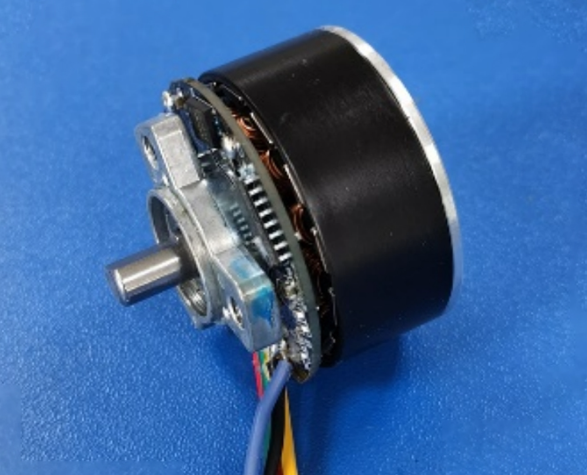What are the common software problems and solutions for brushless motor motor fully automatic rotor rewinders?
The common software problems and solutions for brushless motor motor automatic rotor rewinders are as follows:
1, the system program crash
l Problem performance: the receiving machine in the operation process, the software system suddenly crashed, resulting in equipment stop working, there may be a blue screen, crash or automatic restart and other phenomena.
l Cause analysis: program vulnerabilities or defects, under certain conditions to trigger errors; insufficient system resources, such as memory occupation is too high, resulting in the program can not run normally; and other software or driver conflicts.
l Solution: Contact the equipment manufacturer or software supplier to get a new program patch or updated version to fix the known vulnerabilities and defects; close other unnecessary programs to release system resources, and increase hardware memory if necessary; check whether other software or drivers are installed that conflict with the skimmer software, and uninstall or update them if any to ensure the compatibility of the software environment.
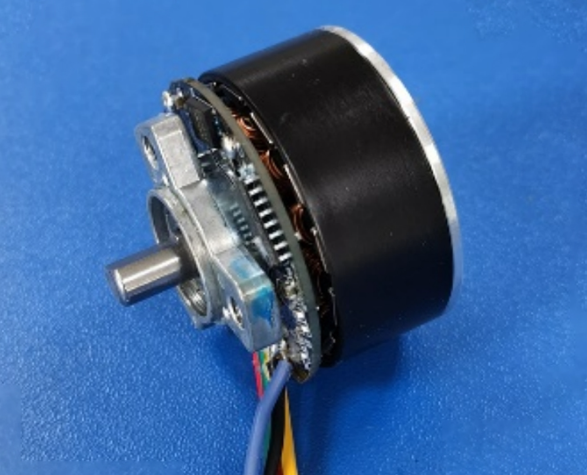
2, parameter setting errors
l Problem Performance: The operating parameters of the reclaimer, such as reclaiming speed, reclaiming position, motor speed and other settings are incorrect, resulting in abnormal operation of the equipment, unable to achieve the desired results.
l Cause analysis: the operator has a wrong understanding of the meaning of the parameters, the wrong settings; the parameter range displayed in the software interface does not match the actual equipment, resulting in settings beyond a reasonable range; parameters in the transmission process, there are errors, not saved or updated correctly.
l Solution: Consult the operation manual of the equipment, accurately understand the meaning and role of each parameter, and reset the correct parameter values; check whether the parameter setting range of the software interface is consistent with the actual range allowed by the equipment, and if there is any difference, contact the technical personnel for adjustment; check the parameter transmission lines and interfaces to ensure the stability of data transmission, and reset and save the parameters.
3、Communication failure
l Problem performance: There are communication problems between the software of the receiver and other equipment or systems, such as the failure to connect with the upper computer monitoring system, interruption of communication with the motor drive, etc., resulting in the failure of normal transmission and interaction of information.
l Cause analysis: The communication protocol is not set correctly, and the two sides cannot recognize and parse the data; the communication interface is damaged or loose, resulting in poor signal transmission; network failure, such as network interruption, IP address conflict, etc. affects the communication.
l Solution: Check the communication protocol settings to ensure that the receiver software and other devices or systems using the same communication protocol and parameter configuration; check the communication interface, clean up the interface dust and debris to ensure that the connection is firm, if damaged, replace it in a timely manner; check the network connection, repair the network failure to ensure smooth network, to solve the problem of IP address conflicts and so on.
4, data recording and storage problems
l Problem performance: the material receiver software can not normally record and store the material receiving data, such as the number of materials received, receiving time, equipment operation status and other information, or the stored data are lost, errors and so on.
l Cause analysis: database software failure, can not normally write and read data; storage device space is insufficient, resulting in data can not be saved; data recording program has logical errors, affecting the correct recording and storage of data.
l Solution: Check the running status of the database software, repair or restart the database service to ensure that the database works normally; clean up the useless data on the storage device, release the space, or increase the capacity of the storage device; check the code logic of the data logging program, repair the errors, and ensure that the data can be recorded and stored correctly.
5、Software Update Problems
l Problem performance: When updating the software, there may be problems such as update failure and the software cannot run normally after updating.
l Cause analysis: unstable network leads to incomplete download of the update file; the update file itself is damaged or incorrect; improper operation during the update process, such as interrupting the update in the middle of the process, etc.; the updated software is incompatible with the existing hardware or other software.
l Solution: Make sure the network connection is stable, download the update file again, or try to change the download source; contact the software vendor to get the correct update file and check the completeness and correctness of the file; follow the correct update steps to avoid interrupting the update in the middle of the process; if there is a compatibility problem after the update, feedback to the software vendor in time to seek technical support, and further adjustment or repair may be required. Further adjustment or repair may be required.
※: If you still can't solve the problem by the above ways and means, please contact the technical specialist of Xinhui Mechanical & Electrical Equipment Co.