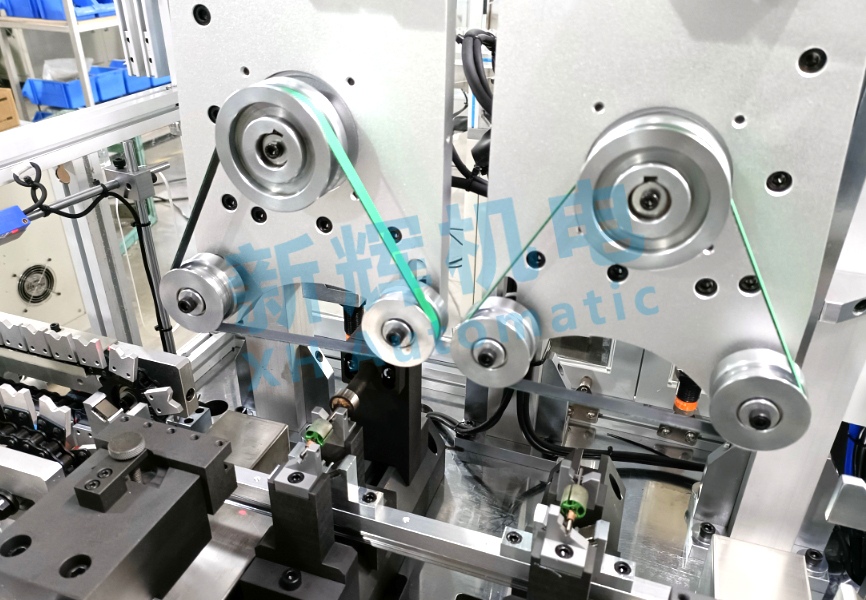What are the common electrical failures and solutions for motor motor rotor automatic duplex fine-turning machine?
Motor motor rotor automatic duplex fine turning machine common electrical faults and solutions:
First, the power supply failure
l Fault phenomenon
Precision turning machine can not be turned on, the power indicator does not light.
Sudden power failure during the work process, the equipment stops running.
l Possible causes
External power supply problem: the plug is not plugged in tightly, the power cord is damaged, the power socket is faulty or the power supply line is tripped, resulting in the equipment can not get normal power supply.
Internal power module failure: fuse blown in the power module, transformer damage, rectifier circuit failure or filter capacitor failure, affecting the normal output of the power supply.
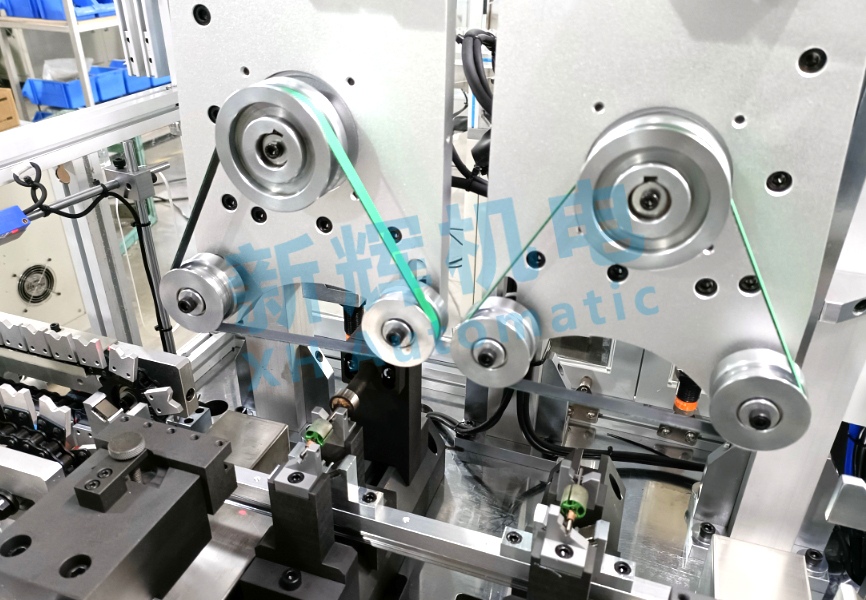
l Solution
Check whether the plug is tightly inserted, replace the damaged power cord, and try to replace the power socket. Check the power supply line and distribution box to see if there is a tripping situation, if so, re-close the gate.
Open the equipment shell and check the power module. If the fuse is blown, check for a short circuit first and replace with a fuse of the same size after eliminating it. For transformers, rectifier circuits or filter capacitor failure, you need to use a multimeter and other tools for testing, to determine the damaged components after replacement.
Second, motor failure
l Failure phenomenon
The spindle motor or feed motor of the fine turning machine does not turn.
There are abnormal sounds when the motor is running, such as humming and harsh friction sounds.
The motor speed is unstable, resulting in a decrease in machining accuracy.
l Possible causes
Problems with the motor connection line: the power or signal line of the motor is loose, broken or short-circuited, resulting in the motor not being able to receive power or control signals normally.
Damage to the motor itself: the motor's winding is short-circuited, disconnected, the bearing is worn out or the cooling system of the motor is faulty (if any), resulting in the motor not being able to operate normally.
Failure of the driver: the motor driver's parameters are set incorrectly, the power module is damaged or the control signal is abnormal, resulting in the motor not working properly.
l Solution
Check the connection line of the motor to see if the wire is broken and the plug is loose. Use a multimeter to check the through and through situation of the line, for the loose connection point, re-insert the tight; for the damaged line, replace it.
For damage to the motor itself, use an insulation resistance meter to check the insulation resistance of the motor windings and determine whether it is short-circuited or disconnected. Check the motor bearings for wear and tear, and replace the bearings if they are worn. If the motor cooling system is faulty, check whether the cooling fan is working properly, whether the cooling pipes are blocked, etc., and repair accordingly.
Check the parameter settings of the motor drive to ensure that the parameters (e.g., speed, torque, etc.) match the actual requirements of the motor. Use an oscilloscope and other tools to check whether the input and output signals of the drive are normal. If the power module of the drive is damaged, it is necessary to replace the power module or the entire drive.
Third, the control system failure
l Fault phenomenon
The operation panel of the fine turning machine is unresponsive, and the keys or touch screen are out of order.
The program can not run normally, such as automatic processing process interruption, processing program error.
The communication between the control system and external devices (such as the host computer, sensors, etc.) is interrupted.
l Possible causes
Failure of the operation panel: Loose connection wire of the operation panel, damage of the touch panel, poor internal contact of the keys or failure of the controller of the operation panel.
Program error: Processing program error during transmission, logical error in the program itself, or program storage device (e.g. hard disk, memory card) is damaged.
Communication failure: communication line damage, communication interface (such as serial port, Ethernet port) failure or communication protocol mismatch, resulting in the control system and external equipment can not communicate normally.
l Solution
Check the connection line of the operation panel and re-plug the loose plug. If the touch panel is damaged, you need to replace the touch panel; for poor contact of the keys, clean the inside of the keys or replace the keys. If the controller of the operator panel is faulty, it may be necessary to replace the whole operator panel or repair the controller.
Re-transmit the machining program to ensure that the transmission process is complete and error-free. Check the program for logic errors and debug the program with a debugging tool. If the program storage device is damaged, replace the storage device and reinstall the program after backing up important data.
Check whether the communication line is broken or disconnected, and reconnect the loose communication interface. Check the working status of the communication interface and use the communication test tool to detect it. If the problem is a mismatch of communication protocols, reset the communication protocols to ensure that the control system and external devices can communicate normally.
Sensor failure
l Fault phenomenon
Sensor no signal output, resulting in fine turning machine can not get the position of the workpiece, size and other information.
Sensor signal inaccuracy, so that the processing accuracy is affected, such as size deviation, position offset.
Sensor work is not stable, the signal is sporadic, affecting the continuity of the machining process.
l Possible reasons
Sensor damage: due to long-term use, environmental factors (such as humidity, high temperature, dust), physical impact or electrical interference, resulting in damage to the internal components of the sensor.
Sensor signal line problem: signal line break, short circuit, poor contact or electromagnetic interference, affecting the normal transmission of signals.
Improper installation position of the sensor: the installation position of the sensor is inaccurate, resulting in the inability to correctly measure the relevant parameters of the workpiece.
l Solution
Replace the damaged sensor and ensure that the model and parameters of the new sensor are consistent with those of the original sensor. When installing the new sensor, follow the correct installation method and perform calibration.
Check the sensor signal line for signs of breakage and short circuit. Use a multimeter to check the line through the situation, for poor contact connection points, re-insert tight; for electromagnetic interference lines, use shielded wires or increase the filtering circuit to reduce interference.
Re-adjust the installation position of the sensor, the use of standard parts or gauges to calibrate the installation accuracy of the sensor to ensure that the sensor can accurately measure the parameters of the workpiece.
Through the above troubleshooting and solution implementation, the motor motor rotor automatic single-station fine-turning machine back to normal operation, to protect the factory's production schedule.