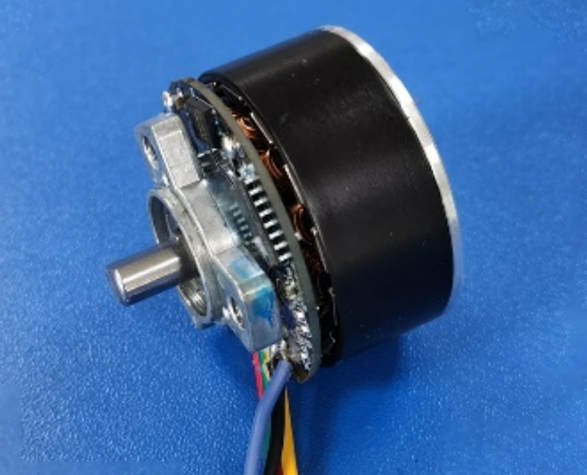What are the common control unit faults and solutions for brushless motor motor fully automatic rotor skimmer?
The common control unit faults and solutions of brushless motor motor automatic rotor reclaimer are as follows:
1, controller failure
l Failure phenomenon
Can not be started: press the start button, the reclaimer does not have any response, the controller display does not show or display abnormalities.
Unstable operation: the reclaimer in the process of frequent stopping, shaking or inconsistent action and other phenomena.
Control instructions are not executed: the instructions issued by the operator through the controller, such as adjusting the speed of material collection, changing the position of material collection, etc., the reclaimer will not be executed or executed incorrectly.
l Failure causes
Power supply failure: the power supply module of the controller is damaged, resulting in unstable power supply or no power output; the power supply line is poorly connected, there is a broken circuit, short circuit or poor contact.
Hardware failure: the controller's internal electronic components, such as chips, capacitors, resistors, etc., are damaged, affecting the normal operation of the controller; the controller's circuit board has circuit breaks, shorts, or loose solder joints and other problems.
Software failure: the controller's program has errors, loopholes or incompatible versions and other problems, leading to confusion in the control logic; the program in the process of running dead or lagging phenomenon.
l Solution
Check the power supply: use a multimeter and other tools to check whether the power input voltage of the controller is normal, check whether the power supply line is firmly connected, if there is damage or poor contact, timely repair or replacement.
Hardware repair or replacement: dismantle the controller for inspection, use professional testing equipment to detect whether the electronic components are damaged, for the replacement of damaged components; check the circuit board, repair the broken circuit, short circuit or re-weld the loose soldering points. If the hardware failure is more serious, consider replacing the controller with a new one.
Software debugging and updating: Re-tune the controller's program to check whether there are any wrong settings or logic problems; if necessary, update the controller's software version to ensure that it is compatible with the hardware system of the reclaimer. For dead or stuck problems, try to restart the controller or perform a software reset operation.
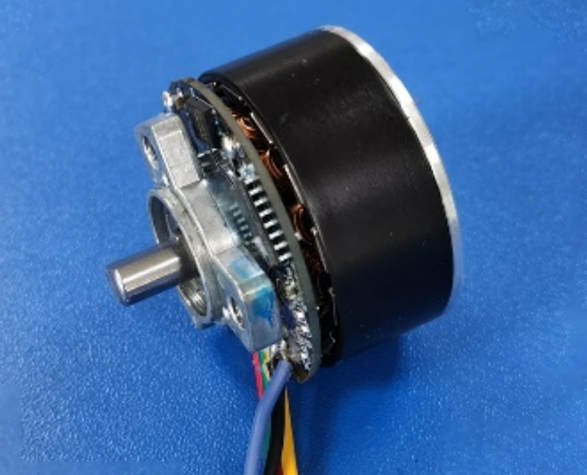
2、Drive failure
l Fault phenomenon
Motor does not rotate: the brushless motor cannot rotate normally after the controller sends out the drive signal, and the driver may be accompanied by alarm prompts.
Abnormal motor speed: the speed of the motor does not match with the set value, and the speed is too fast, too slow or unstable.
Motor shaking or noisy: the motor shakes obviously during operation, accompanied by abnormal noise.
l Failure causes
Overload protection: the load borne by the motor exceeds the rated load of the drive during the operation of the reclaimer, resulting in the drive triggering overload protection.
Overcurrent protection: overcurrent phenomenon in the circuit of the motor or drive, may be caused by short circuit of the motor winding, drive power components are damaged and so on.
Incorrect parameter setting: the parameter setting of the drive, such as the number of motor poles, upper speed limit, acceleration and deceleration time, etc. are not set correctly, resulting in abnormal motor operation.
Drive overheating: the drive may overheat in the case of prolonged operation or poor heat dissipation, affecting its normal work.
l Solution
Check the load: Check the load of the skimmer to make sure that the load borne by the motor is within the rated range of the drive. If there is any overload condition, reduce the load or replace the drive with a more powerful one.
Troubleshooting circuit faults: use a multimeter and other tools to check whether the resistance value of the motor winding is normal, check whether the power components of the drive is damaged. For damaged components, replace them in time.
Reset the parameters: according to the actual parameters of the motor and the working requirements of the skimmer, readjust the parameters of the drive to ensure that the parameters are set correctly.
Improve the heat dissipation conditions: check whether the cooling fan of the drive works normally, clean the dust on the surface of the drive to ensure good heat dissipation. If necessary, increase the cooling device to reduce the working temperature of the drive.
3、Relay failure
l Failure phenomenon
Contacts sticking: the contacts of the relay can not be disconnected after closing, resulting in some circuits of the skimmer being energized all the time, which may cause equipment damage or accidents.
Contacts do not close: after receiving the control signal, the contacts of the relay can not close normally, the corresponding circuit can not be connected, and some functions of the skimmer can not be realized.
Frequent action of the relay: the relay is frequently absorbed and released without normal control signals, resulting in frequent on and off of the circuit of the reclaimer, which affects the normal operation of the equipment.
l Failure causes
Contact aging: After long-term use, the surface of the relay's contacts will be oxidized and worn out, resulting in poor contact or adhesion of the contacts.
Electromagnetic coil failure: The electromagnetic coil of the relay may be short-circuited, disconnected or short-circuited between turns, resulting in the coil not being able to generate sufficient magnetic field, so that the contacts can not operate normally.
Abnormal control signal: The control signal of the relay is unstable, the voltage is too high or too low, etc., which may cause the relay not to work normally.
l Solution
Replacement of contacts or relay: For the aging or sticking of contacts, try to clean and repair the contacts, but if the problem is more serious, it is recommended to replace the relay with a new one.
Check the solenoid coil: Use a multimeter or other tools to check whether the resistance value of the solenoid coil is normal or not. If there is a short circuit, broken circuit or other faults, replace the solenoid coil or the whole relay.
Stabilize the control signal: check the control signal source of the relay, make sure the signal voltage is stable within the operating voltage range of the relay, repair or replace the signal line or control components with problems.
4、Human-machine interface failure
l Failure phenomenon
No response to touch: When the operator touches the human-machine interface, the interface does not have any response, and it is impossible to carry out operations such as parameter setting and operation instruction input.
Display abnormality: the display of the human-machine interface appears to have a splash screen, black screen, incomplete display or display error, which affects the operator's monitoring of the operating status of the reclaimer.
Errors in data transmission: There are problems in data transmission between the HMI and the controller, resulting in the set parameters not being correctly transmitted to the controller, or the operating data fed back by the controller being incorrectly displayed on the HMI.
l Failure Causes
Touch screen failure: The surface of the touch screen may have stains, scratches or damage, which affects the touch sensing; the driver of the touch screen has problems, resulting in incompatibility with the system.
Display failure: The backlight of the display is damaged, the LCD panel is faulty or the display circuit is faulty, resulting in abnormal display.
Communication failure: poor connection, broken or short circuit of communication line between HMI and controller; wrong setting of communication protocol, resulting in wrong data transmission.
l Solution
Clean and calibrate the touch screen: Use a clean soft cloth to clean the surface of the touch screen and remove stains and dust. If the touch screen is scratched or damaged, consider replacing the touch screen. At the same time, perform calibration operations on the touch screen to ensure touch accuracy.
Repair or replace the display: Check whether the backlight of the display is working properly, and replace the backlight if it is damaged. For LCD panel or display circuit failure, try to repair or directly replace the display.
Check the communication lines and settings: Check the connection of the communication lines to ensure that the lines are firmly connected and there are no breaks or short circuits. Check the communication protocol settings of the HMI and controller to ensure that they are consistent. If necessary, reset the communication parameters or replace the communication line.
※ If you still can't solve the problem by the above ways and means, please contact the technical specialist of Xinhui Mechanical and Electrical Equipment Co.