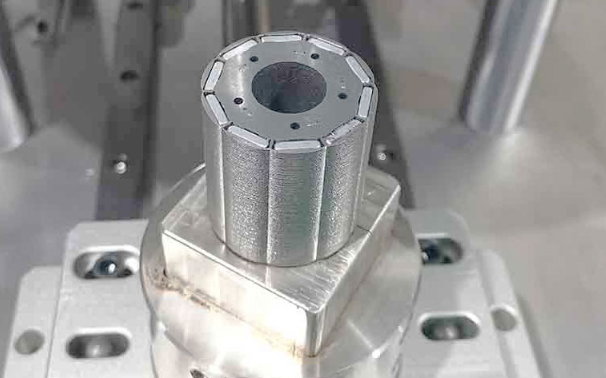What are the common software problems and solutions for brushless motor motor fully automatic rotor into magnet steel machine?
The following are common software problems and corresponding solutions for brushless motor motor automatic rotor into magnet steel machine:
First, software compatibility problems
Fault phenomenon:
Software and operating system incompatibility: may lead to the software can not start normally, frequent crashes or error prompts, especially after updating the operating system or replacing the computer, may not be able to run.
Software and hardware incompatibility: may not be able to correctly identify and control hardware devices, such as the inability to drive the motor, control the magnet adsorption device, receive sensor signals, etc., resulting in some of the functions of the device can not be realized.
Solution:
For software and operating system incompatibility, first check the system requirements of the software and try to update or downgrade the operating system to the version supported by the software. If the software is self-developed, check the development environment and programming language, modify the code and recompile it according to the operating system characteristics.
When the software is not compatible with the hardware, make sure that the drivers for the hardware devices have been installed correctly and updated to a new version. For customized software, check the communication interface code between the software and the hardware to ensure that it matches the hardware communication protocol, and modify the software communication code to achieve the correct hardware control if necessary.
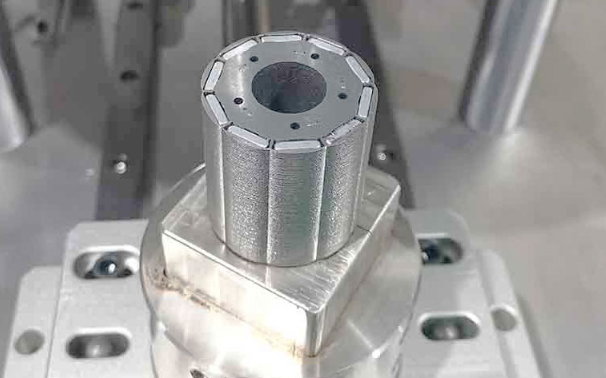
Second, the software operation error
Fault phenomenon:
Running abnormal error prompts: such as “memory overflow”, “unprocessed exceptions”, “divide by zero error” and so on, these errors may lead to the failure of some of the functions of the software or the software crash, the affect the normal operation and control of the device.
Unstable software operation: The software may have lagging, delayed response or no response phenomenon, which reduces the operation efficiency and productivity of the equipment.
Solution:
When an abnormal error occurs, check the error log of the software, locate the code location where the error occurred according to the error information, and check and modify the code. For memory overflow problems, check whether there is memory leakage, promptly release memory resources that are no longer in use, and optimize the memory management code.
If the software is not running stably, use performance analysis tools to check the performance bottleneck of the software, optimize algorithms and data structures, and reduce resource consumption. Check the multi-thread or multi-process management of the software to avoid thread or process conflicts, and adjust the priority and resource allocation of threads or processes.
Third, software update problems
Failure phenomenon:
Software update failure: may be due to network problems, file corruption, insufficient permissions or conflicts with existing software, resulting in the inability to update, so that the device can not use the new features and repair known software vulnerabilities.
Abnormal software function after update: The updated software may have some function failure, the new function can not be used normally or conflict with the original device settings.
Solution:
For software update failure, check whether the network connection is stable, re-download the update file and use the file hash value to check the file integrity; if there is insufficient privilege, use the administrator privilege to run the update program; for software conflict, check the update log and modify the software configuration file or related settings.
When the software function is abnormal after the update, test the new function and updated part according to the update log, check whether the new function settings conflict with the existing equipment settings, modify the software configuration parameters, and contact the technical support of the software provider if there are problems with the new function.
Fourth, software protection problems
Fault phenomenon:
Software susceptible to virus or malware attacks: software connected to the network may be threatened by viruses or malware, resulting in software data tampering, runaway operation or system crash, affecting the operation of the device.
Software data leakage risk: software may store important equipment parameters and production data, if the protective measures are not in place, may lead to data leakage, bringing hidden danger.
Solution:
Install reliable antivirus software and firewalls, and regularly update the virus database; restrict the network access rights of the software, allow only necessary network connections, and avoid opening unnecessary ports; for important software, it can be deployed in an independent network environment.
Encrypt important data in the software and use protected encryption algorithms; set different levels of user rights to ensure that only authorized personnel can access and modify critical data; regularly back up software data to prevent data loss or damage.
V. Software Logic Error
Fault phenomenon:
Equipment operation order error: the logic of the software may lead to equipment operation order does not meet the production requirements, such as magnet adsorption, rotor positioning, into the magnet and other operations of the sequential order of confusion, affecting product quality.
Condition judgment error: software errors in judging certain conditions, such as judging the number of magnets, rotor status and other conditions, resulting in equipment to make the wrong action or can not run normally.
Solution:
Check the logic flow of the software, use debugging tools to execute the program step by step, find out the wrong logic branches or judgment conditions, modify the logic errors in the program code, and ensure that the operation sequence and condition judgment are in line with the operation flow of the equipment.
Test the modified software and simulate different production scenarios to ensure that the software logic is correct and the equipment can operate according to the predetermined processes and conditions.
By analyzing and solving the above software problems, it can ensure the stable operation of the software system of the brushless motor motor automatic rotor into the magnet steel machine, guarantee the normal operation and control of the equipment, and improve the reliability and production efficiency of the equipment.
※: If you still can't solve the problem by the above ways and means, please contact the technical specialist of Xinhui Electromechanical Equipment Co., Ltd. through the page chat tool to seek help.