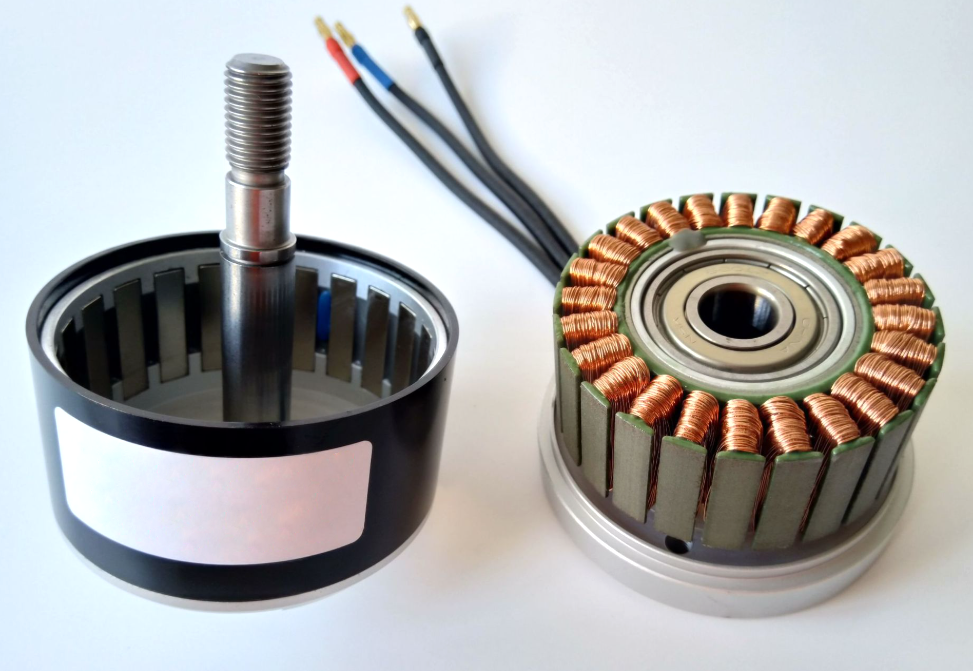What are the common software problems and solutions for brushless motor motor automatic stator-rotor assembly machine?
Brushless motor motor automatic stator rotor assembly machine software system for the stable operation of the equipment and accurate control is critical, the following are some common software problems and corresponding solutions:
First, the program runs abnormally
1, program crash
Failure phenomenon: fitting machine in the process of running the software suddenly stop working, the equipment of the action parts stop running, the screen displays error messages or direct black screen.
Failure causes: software memory leakage problems, memory exhaustion after a long time running; software and hardware driver incompatibility, resulting in conflict; running environment there is a virus or malware interference.
Solution: optimize the software, check whether there is a memory leak in the code and repair; update software and hardware drivers to ensure that they are compatible with each other; install antivirus software and scan all the system, clear out viruses and malware.
2、Program lag
Failure phenomenon: slow response when the device performs actions, the response to the operating instructions is not timely, such as pressing the start button, the device will take some time before it starts to act.
Failure causes: the software algorithm is complex, taking up too much system resources; equipment hardware configuration is low, can not meet the software running requirements; software in the presence of a large number of background processes, affecting the running speed of the main program.
Solution: Optimize the software algorithm to simplify the calculation process and reduce resource consumption; consider upgrading the hardware configuration of the device, such as increasing memory, replacing the high-performance processor, etc.; close the unnecessary background processes and release system resources.
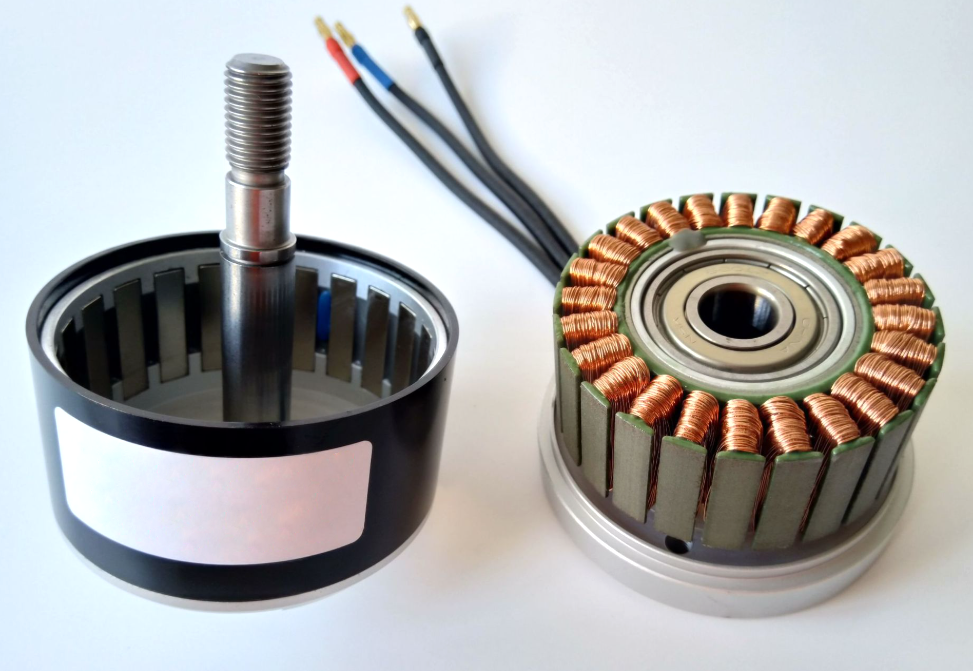
Second, the parameter setting problems
1、Loss of parameters
Failure phenomenon: In the process of restarting or running the equipment, the previously set parameters (such as pressure loading force, assembly speed, positioning accuracy, etc.) are automatically restored to the default value or lost.
Failure causes: software data storage module failure, can not save the parameters; stored parameters of the file is damaged; battery-powered real-time clock (RTC) battery is dead, resulting in abnormal system time, affecting the parameters saved.
Solution: Check the code of the data storage module of the software and repair the possible loopholes; use the data recovery tool to try to recover the damaged parameter file, if it can not be recovered, then reset the parameters and save them; replace the RTC battery to ensure that the system time is normal.
2、Inaccurate parameter setting error prompt
Failure phenomenon: When the parameters entered by the operator are out of the reasonable range, the error message given by the software is not clear or incorrect, resulting in the operator not being able to accurately determine where the problem lies.
Cause: The logic of the parameter verification module of the software is wrong; the text of the error message is not written accurately.
Solution: Check the code of the parameter verification module and correct the logical errors; rewrite accurate and clear error message to ensure that the operator can understand the problem and make correct modifications.
Third, communication problems
1、Interrupted communication with sensors
Failure phenomenon: the software can not get the data fed back from the sensors, such as position sensors, pressure sensors, etc. The data is displayed as zero or abnormal values, resulting in the equipment can not be accurately controlled according to the actual situation.
Cause: The communication protocol of the software is set incorrectly and does not match the communication protocol of the sensors; the communication line is too interfered, resulting in data transmission errors; the communication port of the software is faulty.
Solution: Check and modify the communication protocol settings of the software to ensure consistency with the protocol of the sensor; shielding and grounding of the communication line to reduce interference; check the communication port settings of the software and repair or replace it if necessary.
2、Abnormal communication with the actuator
Failure phenomenon: the control instructions issued by the software cannot be correctly communicated to the actuator (such as motors, cylinders, etc.), the actuator does not move or moves abnormally.
Failure causes: the communication protocol between the software and the actuator driver is incompatible; the communication data is lost or incorrect during transmission; the actuator driver software version does not match with the control software of the combined machine.
Solution: Unify the communication protocol between the software and the actuator driver; increase the data verification mechanism to ensure the accuracy of the communication data, such as using CRC verification; update the actuator driver software version to make it compatible with the control software of the combined machine.
IV. Interface Display Problems
1、Interface display error
Failure phenomenon: the software interface text, icons, graphics and other display positions are misplaced, part of the content overlap or can not be completely displayed.
Reason: The interface layout code of the software is wrong; the display resolution setting does not match with the software; the graphics card driver is outdated.
Solution: Check and correct the interface layout code to ensure that the position and size of the elements are set correctly; adjust the display resolution to make it consistent with the recommended resolution of the software; update the graphics card driver to support the normal display of the software.
2、Slow interface response
Failure phenomenon: When clicking on the interface buttons, menus and other elements, the software does not respond in a timely manner, requiring multiple clicks to respond.
Cause: The interface interaction logic of the software is complex, and the code for handling click events is inefficient; the lack of system resources affects the interface response speed.
Solution: Optimize the interface interaction logic, simplify the processing of click events; close other programs that occupy system resources, release more resources to the installed control software.
※: If you still can't solve the problem through the above ways and means, please contact the technical specialist of Xinhui Mechanical and Electrical Equipment Co.